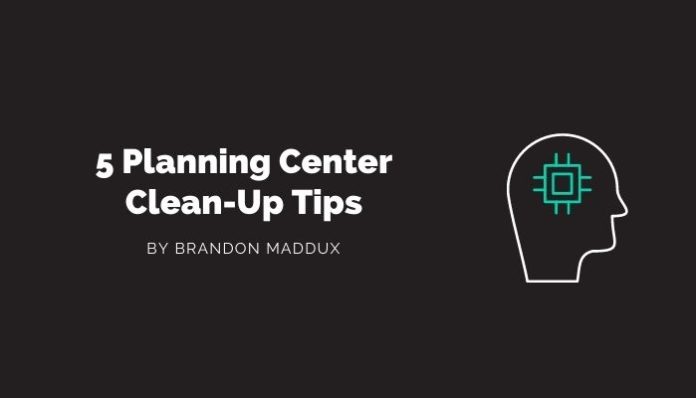Scheduling Planning Center clean-ups will keep your system updated and optimized.
Are you the type who sees a mess and ignores it, or one who can’t do anything else until the mess is clean? Even if you tend to face the mess head-on, sometimes the hardest part can be knowing where to start. Like any system, to keep Planning Center working most efficiently, you will want to clean up your data at regular intervals. Below are some suggested steps to get this process going.
5 Planning Center Clean-Up Tips

1. Merge Duplicates
At times, individuals will have multiple profiles in your database. This can happen if a person uses a different email address or phone number than one used previously on a form, registration event signup, to give, etc. Planning Center’s Duplicate Detector will highlight potential duplicates – same name, names that sound similar, or nicknames – for you to review. When you merge profiles, all data points should be kept from both profiles.
Because a merge cannot be undone, take your time with this process. You might have two people with the same name in your congregation, so you may wish to investigate further before deciding whether to merge. To keep these potential duplicates from piling up, consider reviewing those flagged in the system weekly.
2. Correct Contact Info
Oftentimes, individuals will correct their own contact information via Registrations or the Church Center app, for example. There may be times, however, where you wish to specifically request that people take the time to look over their contact information either at a training, in your small groups or classes, or by sending a mass email. This will ensure that you are reaching those you wish to communicate with.
Need ideas? 5 Time-Saving Ways to Repurpose Your Social Media Content
3. Deactivate Inactive People
To quickly and regularly find those in your database who have not been active for some time, create a list that nightly refreshes those in your database who haven’t been active for 6 months or whatever timeline fits your context. For assistance, see Planning Center’s guide for setting up a list titled: No Recent Activity. It’s named among a good number of other common lists you may also be interested in using. By setting criteria for the list to apply to all household members rather than just exact matches, you will cast your net a bit wider.
Pro Tip: Set up a workflow automation to encourage frequent review of this list.
When you select ‘set inactive’ from the list of actions on an individual’s profile, they remain in the archives of your database so that if they register for or check into an event, give, volunteer, or login to the Church Center app down the road, they will be switched back to active. This is why it’s unwise to delete profiles in your database unless they were created accidentally or for testing purposes. Noting profiles as ‘inactive’ clears them from view but allows you to maintain records of historical data and reactivate in the future if they re-engage.
Set up a Planning Center workflow to regularly move folks to an Inactive People list. Don't delete their profile but spare them the regular communication and set them to inactive based on the chosen time frame. Click To Tweet4. Update Unknown Data
Another aspect of cleaning up your data involves finding profiles with unknown information. Because information is gathered in a variety of ways, some profiles may be leaner than others. A good way to fill in the gaps is to create separate lists for a specific criterion each, such as: “unknown gender,” “unknown membership status,” “no household,” or “unknown grade.” Then, for each list, establish an automation to add those individuals to specific leaders’ workflows to recruit the right people to update the missing information as they’re able. For example, group leaders may be able to easily update gender or household information while the Children’s Director can help fill in unknown grades.
Website Inspo: 7 Excellent Church Websites Built on Faithlife Sites
5. Track Membership Status
It’s helpful to designate the membership status of those in your database. You can create custom labels that match the language your church uses. Create lists for each of your Membership Statuses along with workflows outlining your follow-up steps. For example, a workflow may include the following steps:
- Check individual’s profile activity
- Check-in with individual or appropriate leaders
- Individual/Leader Follow Up
- Change Membership
Sometimes, nothing will need to change, while other times you may be moving a visitor to a regular attender or even member depending on the speed of the process. At the end of the day, you will have a good pulse on the engagement level of those in your database, and the follow-up with individuals and leaders will demonstrate care and support.
Want to utilize Planning Center better than you are now? Learn Planning Center in 10 Days or Less.
Eat the Elephant One Bite at a Time
If you are the type to put off addressing the mess, by the time you sit down to deal with it, it may make for a big project. Before this overwhelms you, remember Desmond Tutu’s words:
“There is only one way to eat an elephant: a bite at a time.”
Divide the project into separate tasks or phases to correct the issues over time. Once you make it to the end of the big cleanup, establish a plan for maintaining the database on an ongoing basis. For instance, create workflows that task the appropriate people to assist with this process. You’ll find this saves you time and stress in the long run and results in up-to-date contact info and an accurate picture of who is actively engaged in your congregation.
What about tips for your church's youth ministry? Check out 9 Planning Center Lists Every Kids Ministry Leader Needs.
What have we missed? What tips do you have for getting the most out of Planning Center?