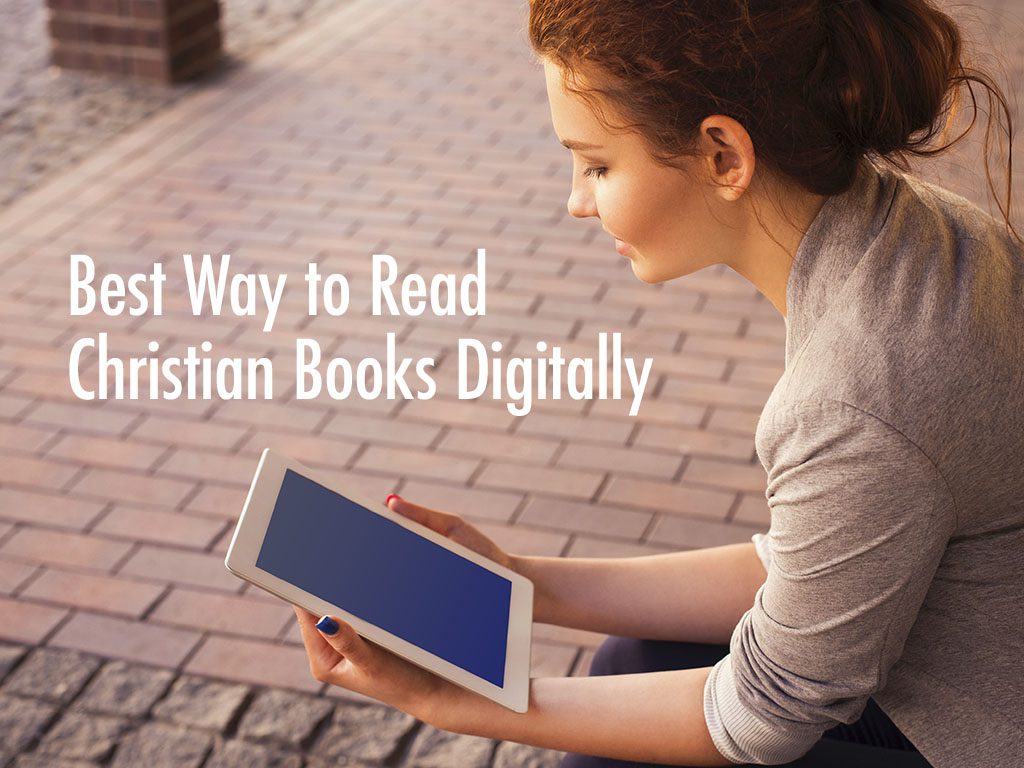Christian authors abound and so do the variety of ways to read their books, from trekking to your local Christian bookstore to downloading digital eBooks from Amazon or Bible software sites. I prefer to read books digitally over printed materials.
What's the best way to read a Christian book today and where should you get your books?
Benefits of Reading Christian Books Digitally
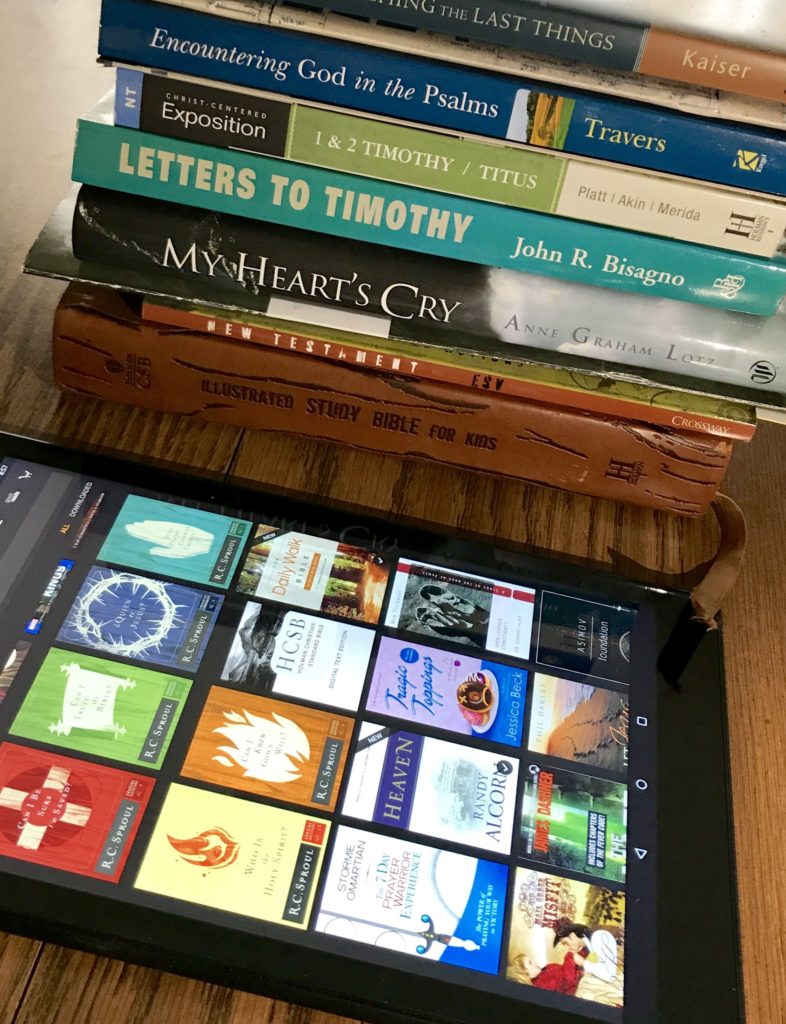
Since you're reading a tech blog, you probably already understand the idea of reading ebooks instead of printed books. Some of the key benefits of reading ebook over paperbacks are:
- Carrying a large library in a small package
- Searching digital books quickly
- Looking up word definitions
- Reading and listening to the books
- Copying and sharing content from digital books
- Highlighting books using a few to dozens of highlighting styles
- Sharing highlights or saving them for later study/searching
- Taking notes digitally and then sharing them or exporting them for research
- Changing the font face, size or colors to make reading easier
- Low light modes use light text on black backgrounds for reading or night or saving battery life
- Sometimes you can save money compared to the cost of paper books
Yes, printed books do come with advantages over ebooks. For example:
- No battery to recharge
- Paper books look better and are easier on the eyes
- People seem to read faster using paper books according to a 2010 study
- A National Institute for Health report said people don't retain what they read on paper books longer than digital, but a lot of people disagree
- Loaning and selling paper books is easier than digital
- Used books often cost less than ebooks
- Selling ebooks from companies like Logos, Accordance, WORDsearch and others charge a fee to transfer the license
Each form of reading probably offers more benefits than these. Let's focus on the best way to read digital books.
Here's a list of the best hardware options:
- Amazon Kindle
- Barnes & Noble Nook
- Kobo
- iPad or iPhone
- Android phones and tablets
- A computer
On the above lists, there are a few categories of devices. Dedicated ebook readers include the Kindle, Nook or Kobo readers. These use what's called eInk, which looks almost like a paper book with dark text and a white background. The reader only draws electricity when it redraws the screen as the reader turns the page. That means the battery will last a lot longer than a tablet or computer with a reflective, color screen. Because of the high-resolution screen that's not reflective, they're easier to read in a bright room or outside at a park or at the beach. The best eInk book readers also come with lights that allow users to read in a dark room.
Best eInk Reader: Kindle
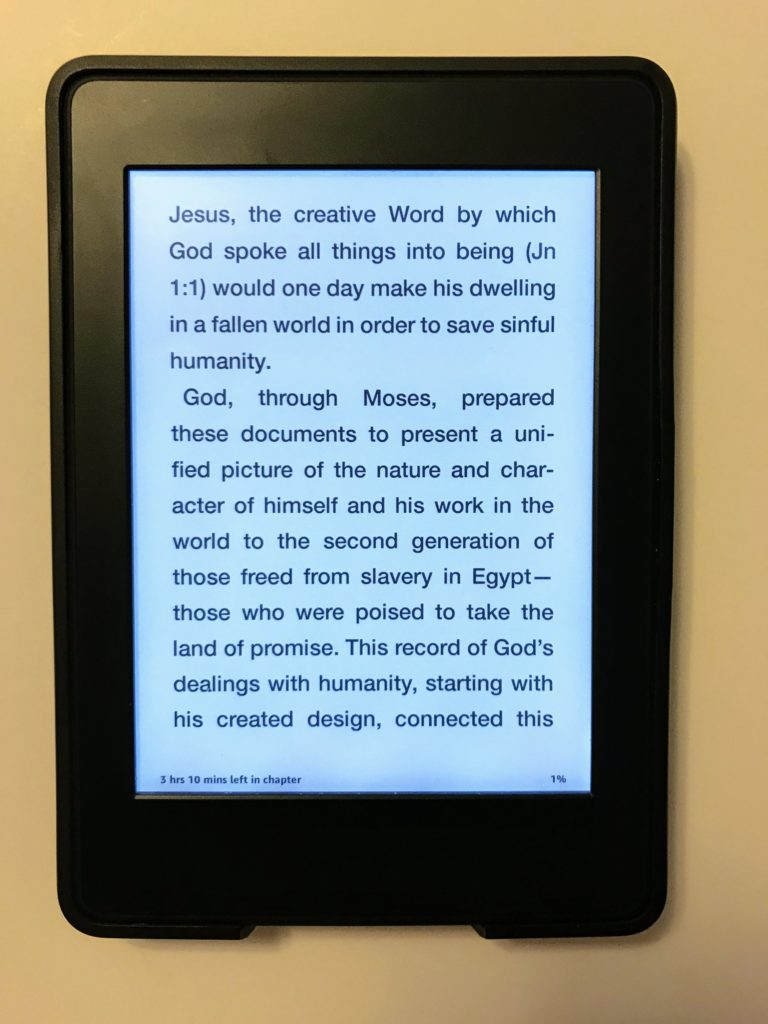
The Kindle[amazon_link asins='B00OQVZDJM' template='ProductLink' store='churc0da-20′ marketplace='US' link_id='b5dc526e-0d06-11e8-8271-958a42638912′] offers the best option. It's the cheapest option with the lowest starting price of only $79.99 with Special Options. Amazon didn't invent the market, they did popularize it with the Kindle.
The cheapest Kindle [amazon_link asins='B00OQVZDJM' template='ProductLink' store='churc0da-20′ marketplace='US' link_id='56381239-0d06-11e8-8f63-353313cad141′] starts at the $79.99 and offers basic eBook reader with Wi-Fi. You can highlight books, add notes and look up word definitions. It a decent 167 pixels per inch screen resolution. There's no backlight so you'll need a light to read your books.
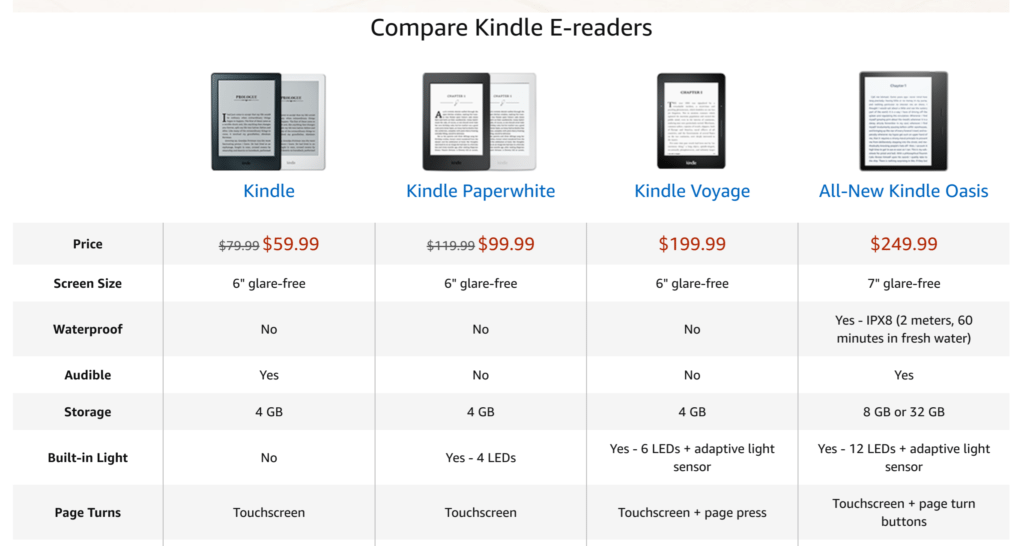
Amazon also sells the Kindle P[amazon_link asins='B00OQVZDJM' template='ProductLink' store='churc0da-20′ marketplace='US' link_id='bf40a5fb-0d06-11e8-bae7-1d25ba5302bd']aperwhite ($129.99), the Kindle Voyage[amazon_link asins='B00IOY8XWQ' template='ProductLink' store='churc0da-20′ marketplace='US' link_id='c6433cc1-0d06-11e8-bc12-d5fc1f334394′] ($199.99) or the Kindle Oasis[amazon_link asins='B06XD5YCKX' template='ProductLink' store='churc0da-20′ marketplace='US' link_id='ce872c1d-0d06-11e8-83e1-2fe4bc23c749′] ($249.99). The Paperwhite has the same 167 ppi resolution display as the cheaper Kindle but comes with a light and feels a little more sturdy. The Voyage boasts a sharp 300 ppi resolution, making text looks far more crisp. The Oasis is a larger Voyage with a 7-inch screen instead of a 6-inch screen. Also, the Oasis supports audio books from Audible and has dedicated page turn buttons.
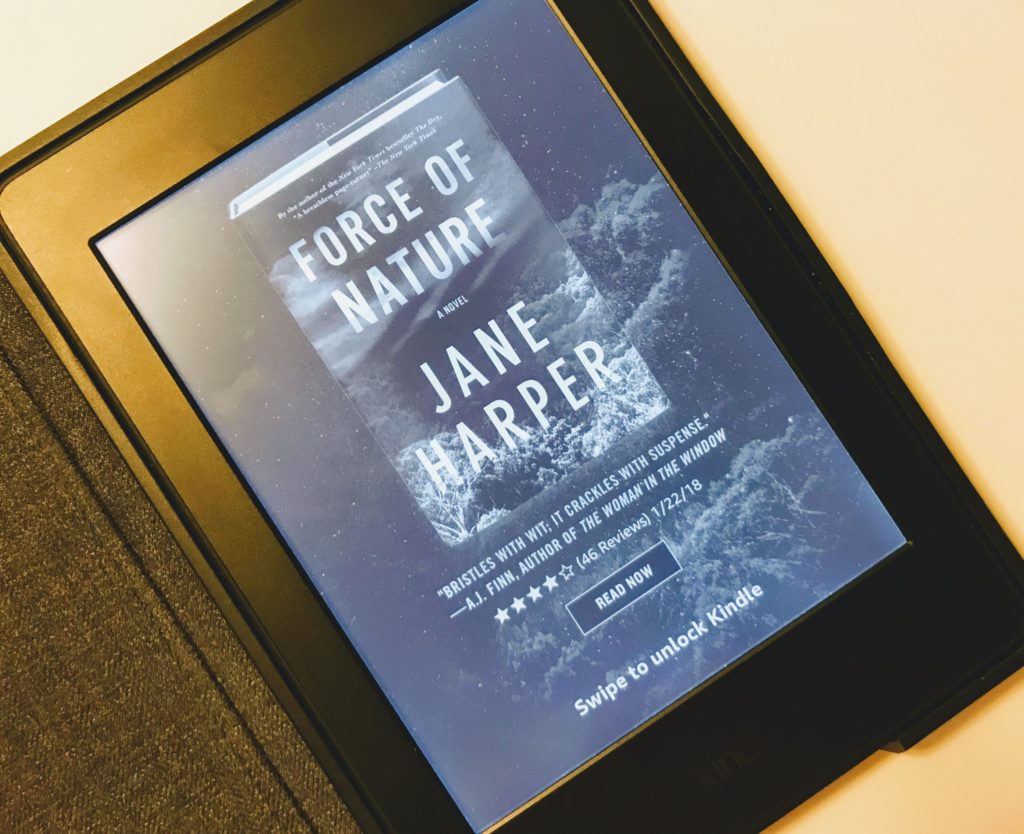
The prices above all include “Special Offers” meaning the tablet has ads that show up on the main screen when the user first turns on the eBook reader. Remove the ads for an extra $20. I don't think it's worth it because the ads don't show up while you're actually reading.
The best value is the Kindle Paperwhite for $129 and often for $99 on periodic sales. Add the nice leather case to make it feel more like reading a book and to protect the Kindle.
There's also a rugged kids version for $99 [amazon_link asins='B017JG41PC' template='ProductLink' store='churc0da-20′ marketplace='US' link_id='1b692da4-0d07-11e8-bd04-7f79f682fe63′]that occasionally goes on sale for $79. It will withstand punishment from a rambunctious kid and has a 2-year warranty that covers accidental damage. It comes in lots of interesting colors other features focused on kids like parental controls.
Best Dedicated eBook Tablet: Kindle Fire

The eInk readers do one thing really well: you can read books. But users can't install apps, listen to music, play games or watch videos. That's where the Kindle Fire tablets fit. They do all of these things and still cost less than the other eBook dedicated tablets like the Barnes & Nobile Nook, which starts at $50 like the cheapest Fire, but doesn't have access to all the great content from Amazon Prime and doesn't run as smoothly. The Nook tablets people would want to use cost more than the Fire. That's why the Kindle Fire wins the dedicate eBook tablet category.
Amazon offers a few Kindle Fire options as follows:
- Kindle Fire 7[amazon_link asins='B01GEW27DA' template='ProductLink' store='churc0da-20′ marketplace='US' link_id='27ae8182-0d07-11e8-89a0-4f06a07b9f7a'] – $49.99
- Kindle Fire 8[amazon_link asins='B01J94SWWU' template='ProductLink' store='churc0da-20′ marketplace='US' link_id='2e9eef2c-0d07-11e8-b5d0-7385b74ce31f'] – $79.99
- Kindle Fire 10 [amazon_link asins='B01J6RPGKG' template='ProductLink' store='churc0da-20′ marketplace='US' link_id='34c974a1-0d07-11e8-b046-c1e0a226d7ef']- $149.99
- Kindle Fire 7 Kid's Edition[amazon_link asins='B01J90MSDS' template='ProductLink' store='churc0da-20′ marketplace='US' link_id='3b1d53cc-0d07-11e8-b18c-37998b2a430e'] – $99.99
- Kindle Fire 8 Kid's Edition – $129.99
- Please note that Amazon frequently changes its prices and often runs flash deals and specials.
The numbers after the name refer to the screen size when measured diagonally in inches. It's hard to beat $50 for a tablet with a color screen, Wi-Fi and useful for playing games, watching videos, listening audiobooks, and music. Users can surf the web, read email and enjoy social media also on all Kindle Fire tablets. If you need more than the 16 or 32 GB of storage, then add up to 200GB with a micro-SD card.
The Kid's Edition comes in a rugged case that's also waterproof and has an incredible two-year no-questions-asked warranty. Even if your kid breaks the screen by throwing the tablet at their wall, Amazon will replace it. It also includes Amazon Prime, which costs $100 by itself. Prime gives you streaming video, free 2-day shipping and discounts on other services.
The other Fire tablets come in black, but the Kid's Edition offers bright colors like Blue, Pink, or Yellow.
If I still had small kids in my home I'd definitely buy them a Kindle Fire Kid's Edition before I'd get any other ebook reader.
Remember that these prices are for tablets with “special offers.” In this case, you can tap the ads to buy whatever they're hocking. To get rid of the unobtrusive ads, you'll pay $20 extra.
Best All-around Tablet: Apple iPad
The Fire offers the best price for a tablet that does more than just display digital books, but it's not the best hardware available. For that, you turn to the Apple iPad. Here are reasons it beats the Kindle Fire:
- Apple App Store apps are better than the Amazon App Store because they get updated sooner and come out sooner
- Better hardware
- Runs other book reader software not available on the Fire, like Nook

The iPad comes in four styles as follows:
- iPad mini 4[amazon_link asins='B016PW4NX6′ template='ProductLink' store='churc0da-20′ marketplace='US' link_id='765e8c37-0d07-11e8-a7f6-6b73add44fce'] ($399) – 7.9″ retina display with 128GB of storage.
- iPad [amazon_link asins='B01LTIORCI' template='ProductLink' store='churc0da-20′ marketplace='US' link_id='7f811c55-0d07-11e8-8c6d-576e87b479c7′]($329) – 9.7″ retina display with either 32GB or 128GB.
- iPad Pro 10.5[amazon_link asins='B072V4HK9F' template='ProductLink' store='churc0da-20′ marketplace='US' link_id='87e6770b-0d07-11e8-b8f4-81887cf49f34′] ($649) – 10.5″ retina display that supports the Apple Pencil ($99) and Apple Smart Keyboard Cover ($159). It comes in 64GB, 256GB or 512GB of storage.
- iPad Pro 12.9[amazon_link asins='B0155OC26U' template='ProductLink' store='churc0da-20′ marketplace='US' link_id='8e1590a5-0d07-11e8-bcc4-4ba76502e9da'] ($799) – 12.9″ retina display that also supports the Apple Pencil ($99) and Apple Smart Keyboard Cover ($169 for 12.9 version).
All of these have beautiful high-resolution retina displays, Wi-Fi and a Cellular option for an extra $129. They come in different color options including space gray, silver, gold and pink (Apple calls them Rose Gold) although not every iPad model comes in every color.
Which iPad should you choose?
- Price: iPad 9.7″ model
- Smallest: iPad mini 4
- Most versatile: iPad Pro 10.5″ since it's easier to hold than the 12.9″
The mini hasn't been updated in a few years. The cheapest iPad doesn't work with the Apple Pencil or the Smart Keyboard.
You can get an Android tablet like the Samsung Galaxy Tab S3, the best Android tablet available that's not a Kindle Fire. However, Google's pushing the Chromebook running Android apps. Convertible Chromebooks feel heavy when reading for a long time. Google also discontinued their own Android-only tablets like the Pixel C or their older Nexus line.
If you really want an Android tablet to run Android book reader apps and Bible study apps, get a Chromebook like the Google Pixelbook for $999 or a Samsung Chromebook Plus for under $400. Read my review of the Pixelbook on my site.
Windows tablets will run full Windows software. The Windows tablet is small enough to hold for a long reading session, runs very slow, and do not handle Bible study software very well. They're too small for the tiny links and buttons. To get a decent Windows tablet, look at the Microsoft Surface Pro. It's the best Windows tablet I've used. HP, Lenovo, and others make great alternatives too. They're a little bulky and heavy for reading eBooks for more than 20-30 minutes. However, you can use them as laptops too, meaning you save a little money.
Reading Christian Books on Your Phone
Your smartphone is the most convenient tool for reading Christian ebooks on the go. You always have it with you. It's smaller than a tablet or a convertible laptop. And you don't have to pay extra since you probably already own one.
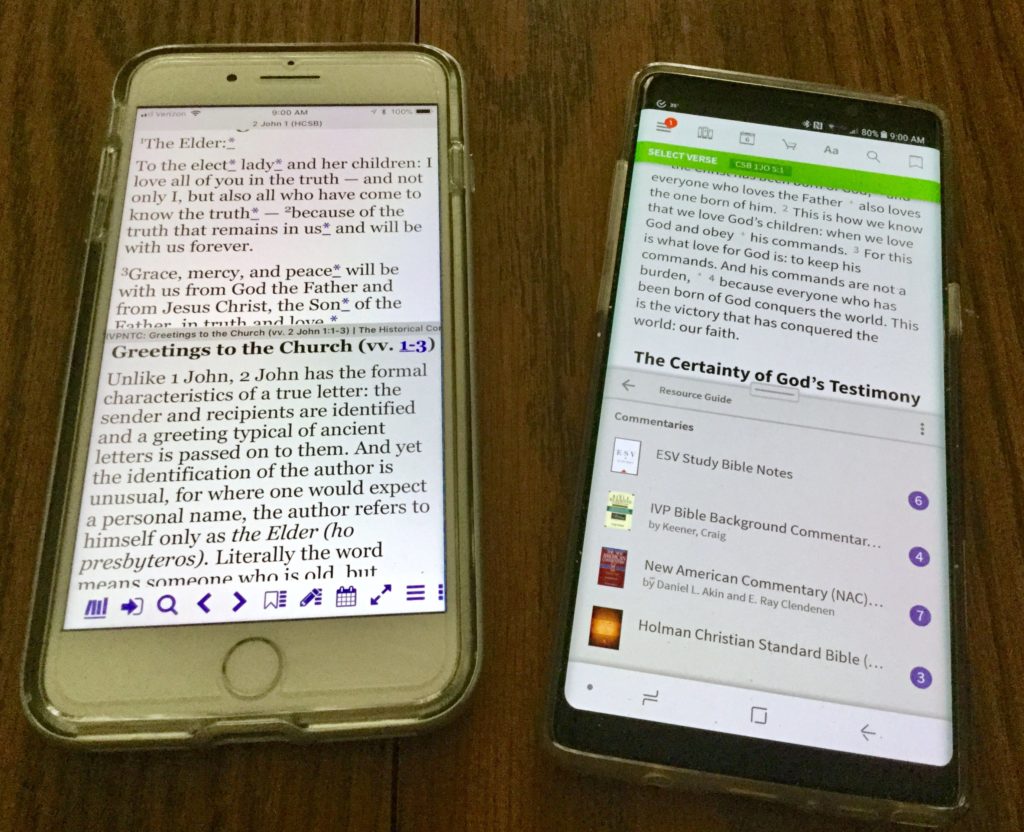
Don't pick your phone based on the above criteria for reading books though. Every modern smartphone will run the Amazon Kindle app, the Nook app and nearly every major Bible study app will let you at least read books, even if the apps don't include all the features of the desktop version.
Reading Christian Books in Bible Apps or Book Readers
You can choose to read only books from a dedicated book reader, like the Kindle Paperwhite or the Kindle Fire tablet. However, if you choose to read Christian eBooks on your iPad, phone or even on the Fire tablets, then you have a lot of options in addition to buying digital books from one online store, like Amazon.
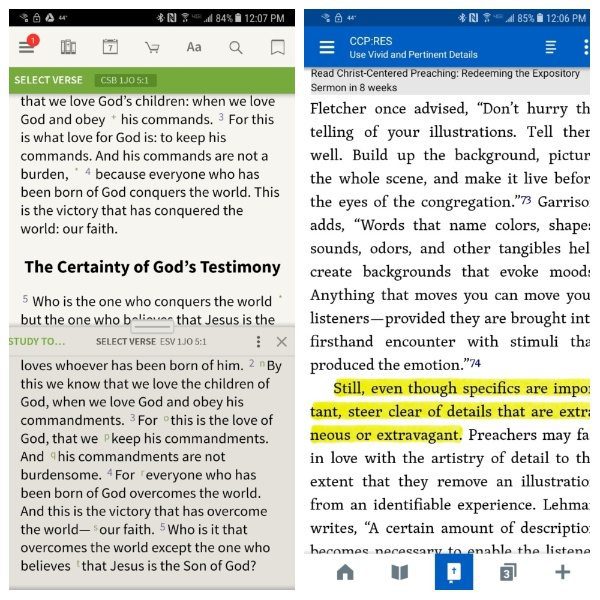
Look first at the Bible study app of your choice. You can read the Bible, study passages in Greek or Hebrew, commentaries or consult Bible dictionaries and an atlas. Most of them also offer simple eBooks. These books will include links to Bible passage that Christian books often include without the actual text of the verse. Tap for a popup window with the verse or to go to the passage in your favorite Bible. These also include links to other books, when authors cite them.
Apps with a large library of Christian ebooks include the following:
The top four offer the most eBooks in addition to Bibles and reference tools. Laridian also offers a number of eBooks. Tecarta focuses mostly on reference books and Bibles.
You should pick the app that you normally use if it's one of the above.
The Kindle, Nook or your Bible app offer the best choices for eBooks. However, you can also buy from the Google Play Store, Apple's iBooks or other online bookstores like Christian Book Distributors or Lifeway's eBook store.
Converting Paper Books to Digital
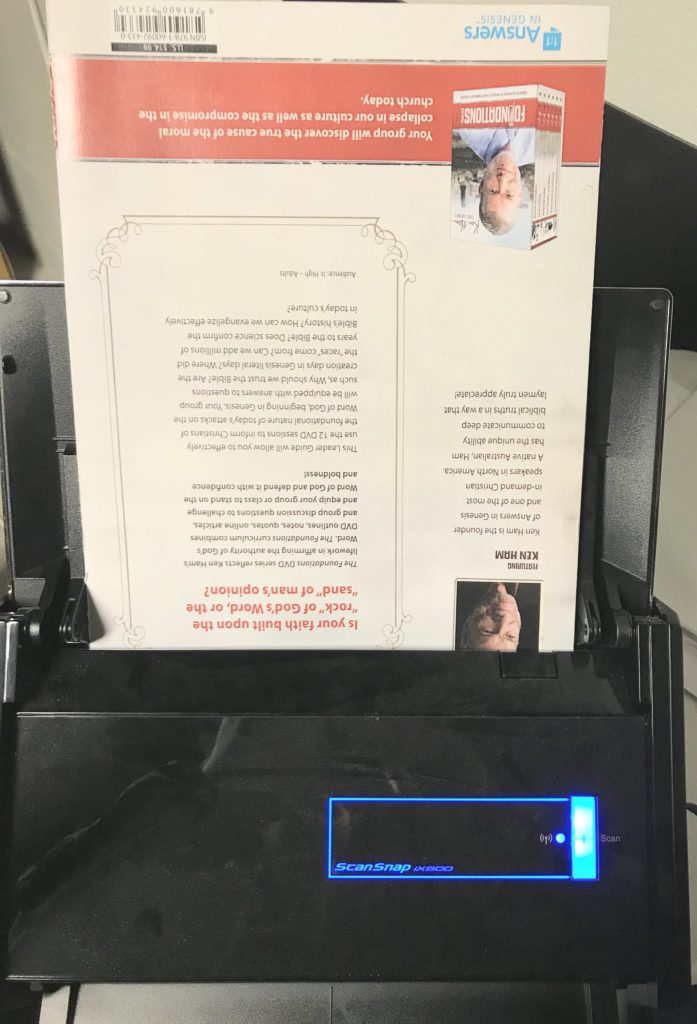
Since I prefer ebooks over paper books, sometimes I convert my paper books to eBooks by cutting the binding off the book at a local office store or copy shop. Then I feed the book through my Fujitsu ScanSnap dedicated sheetfed scanner. The software converts the scanned pages into a PDF file automatically. I then save this to Dropbox and load it on my tablet to read, mark up with a stylus or Apple Pencil or copy and paste to my Word document for that week's sermon or Bible study. You can probably use your multi-function printer if it has a good sheetfed scanner.
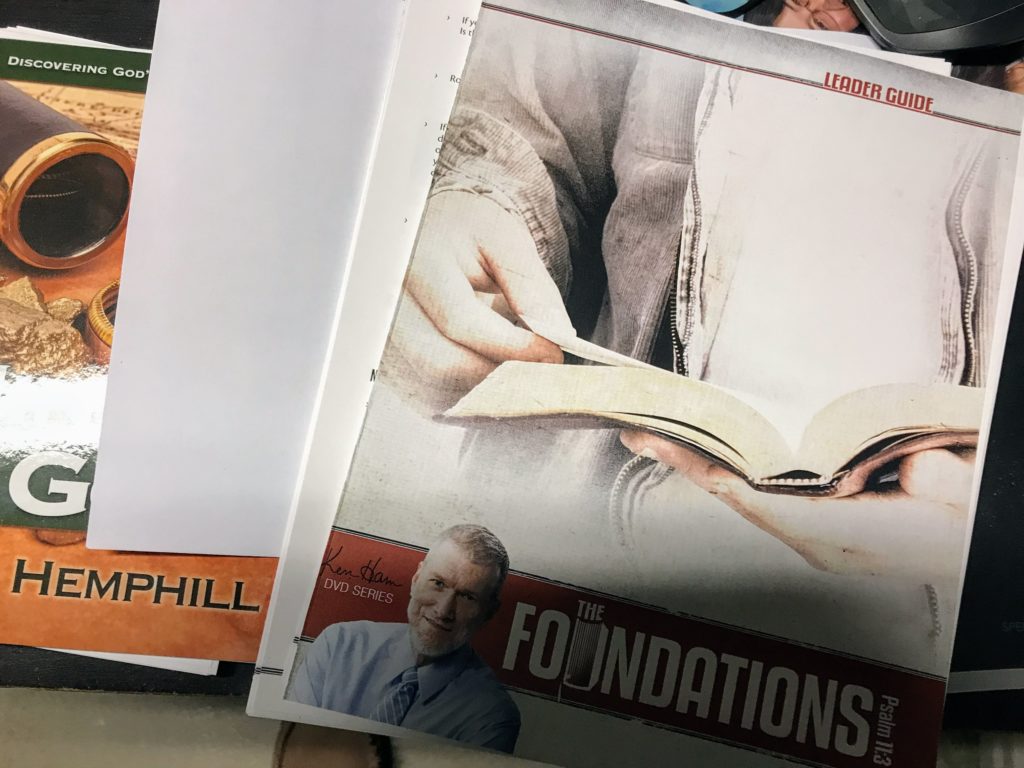
This destroys the book. If you really want to keep the paper book, then you can't cut it up like this. You could have the copy shop put holes in it to put in a three-ring binder. Scanning the book without cutting off the binder means you'll have to scan each page manually, which would take forever. It's not worth the time to scan a 200+ page book.
Normally I do this with books I use for Bible studies at church, like Sunday school quarterlies or Bible study leader guides. Learn more about this process in the post I wrote on my website.
How about you? What does your Christian book reading strategy look like?