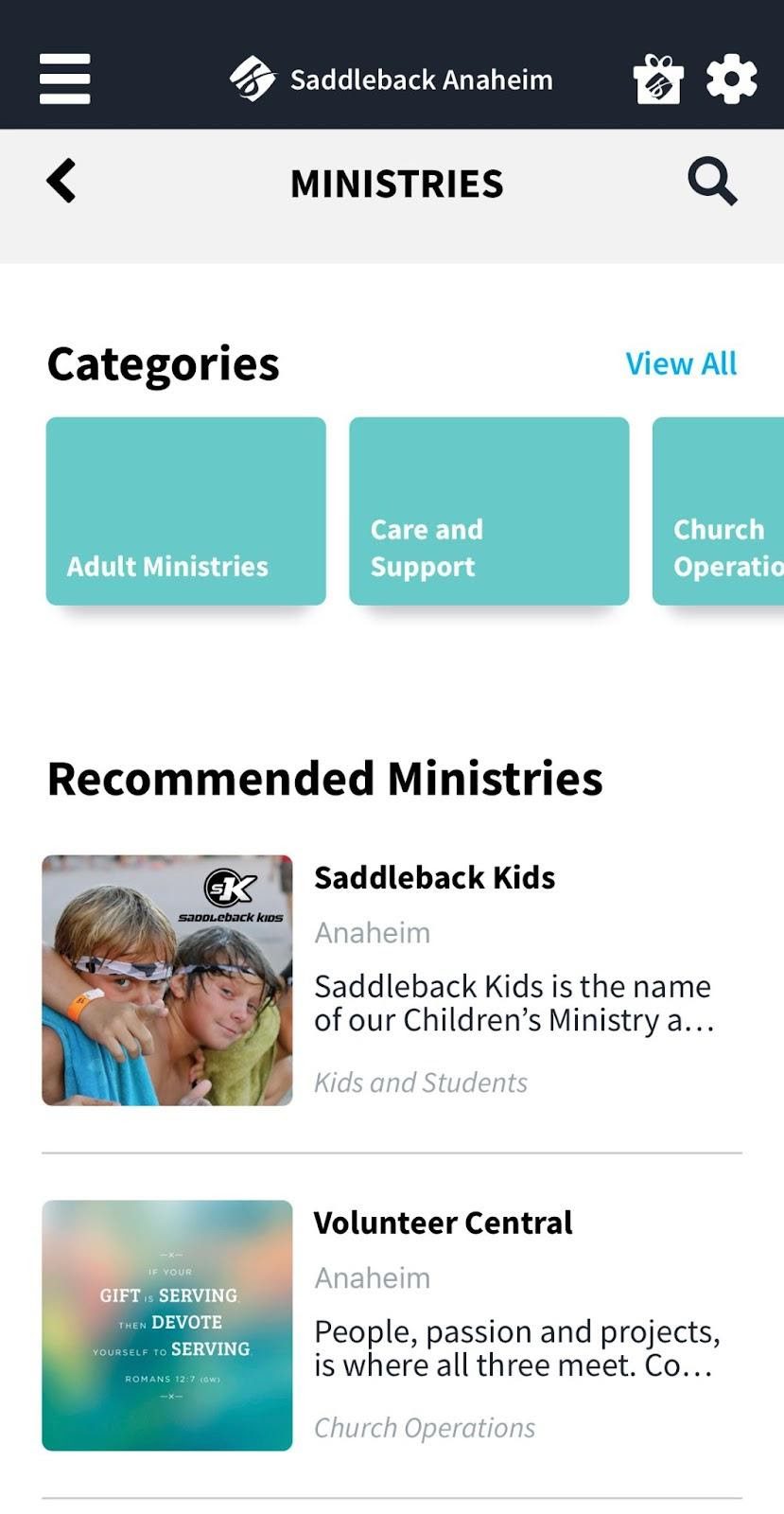Have you considered creating an app for your church community? What do smart church apps offer?
For starters, it’s an app the congregation will use regularly. With that in mind, what makes it great for any particular group will vary based on the culture and functions of the church.
If you’re considering creating an app for your church, check out what other churches have done, especially those who've done it well.
6 Smart Church Apps to Investigate Before Creating Your Own
#1 – Life.Church
As a church that’s well-known for its digital ministries (hello, YouVersion), it makes sense that Life.Church would have a great app. The home screen is their News Feed where you can watch the latest message, read a devotional, or check out the Verse of the Day.
Their church app offers a Discover tab that includes an array of options like:
- Small group enrollment
- Serving options and sign-up options
- Job search within Life.Church
- Church resources and more apps
The digital bulletin is found within the Weekly Guide tab.
After selecting your campus, you can view the content that applies to that location.
Of course, the Life.Church app also includes options to give, watch messages, find a campus, and more.
Toying with the idea of creating an app for your church? Be not afraid! You don’t need a developer or an expensive contract to create an app from scratch; most are built based on templates provided by app vendors. Click To Tweet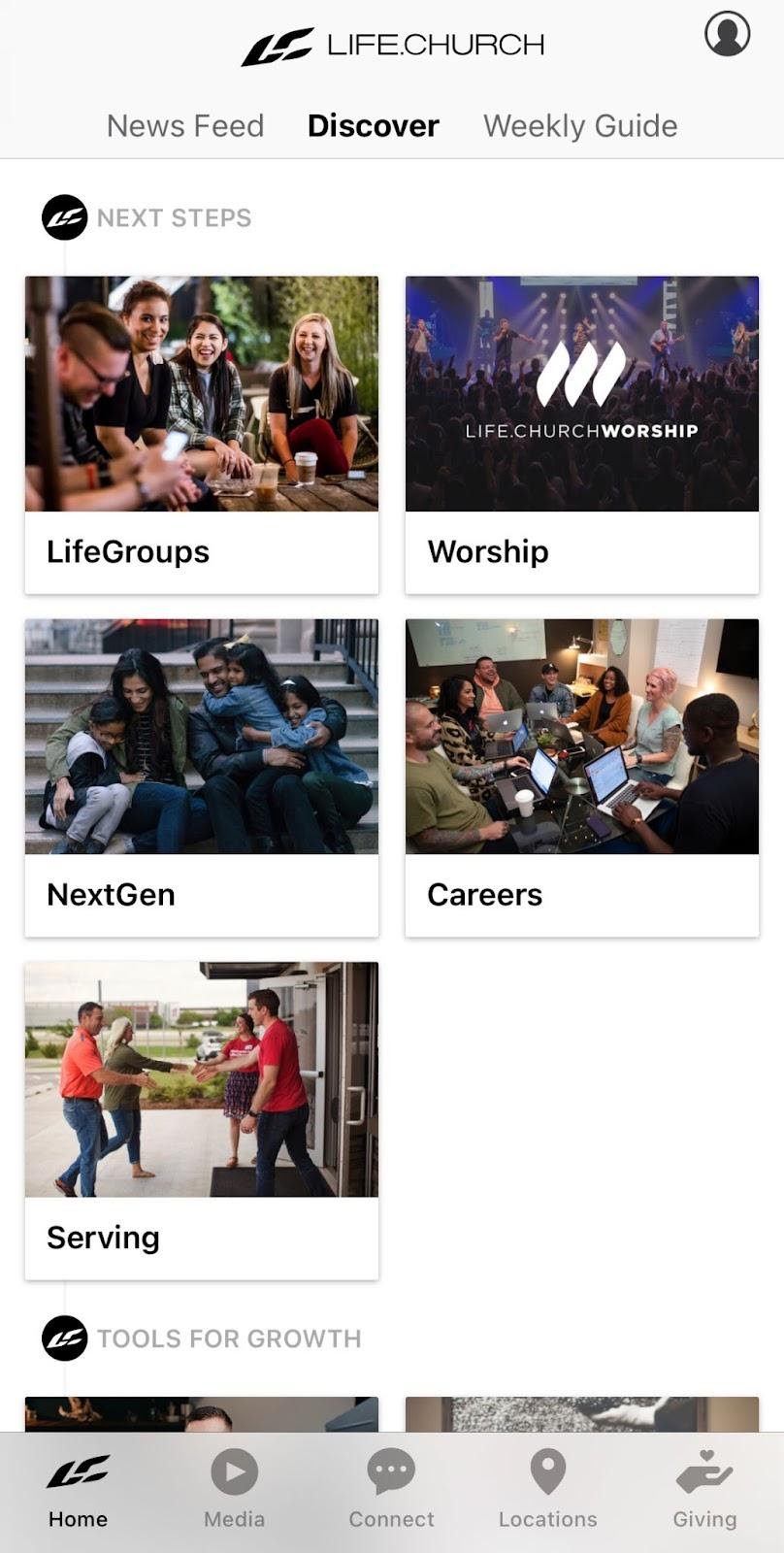
#2 – Harvest.org
One of the largest churches in the United States, Harvest is located in Riverside, California.
Their app includes the usual options to watch messages and give. Followers can participate in a daily devotional designed by the pastor or frequently updated programs to inspire personal growth and a deeper faith.
A unique section, Evangelism Tools, includes a list of questions (and Harvest’s answers) that skeptics may ask.
An additional educational and discipleship resource is the offering of key verses to memorize and comparisons between Christianity and other faiths.
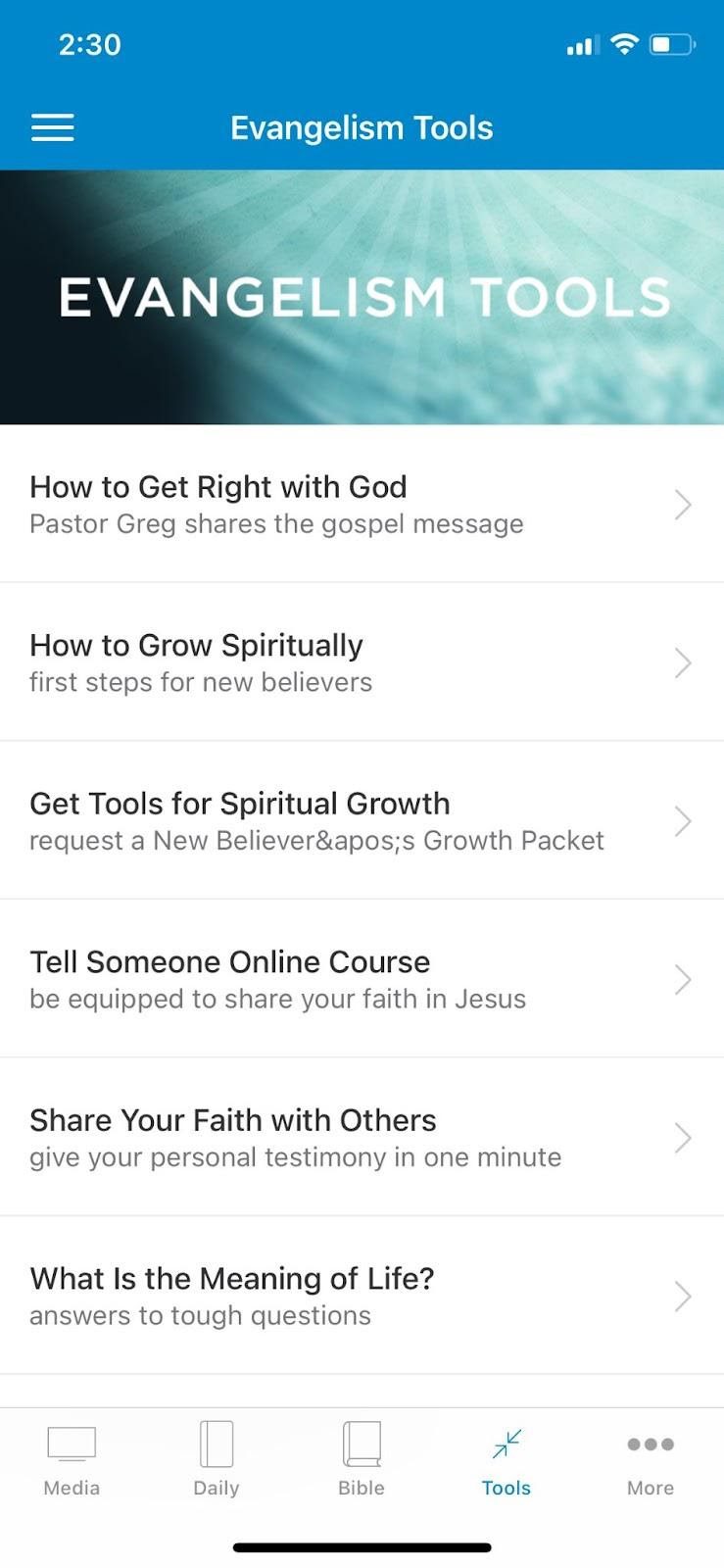
Level up your user experience: Why UI / UX Matter for Your Church Website and How To Improve Yours
#3 – Family Church – West Monroe
Family Church, based in West Monroe, Louisiana, makes their church app a focal point on their website. They encourage people to use the app to view sermons and stay tuned to what’s going on at the church.
The app itself includes three main tabs: Latest, The Weekly, and Messages.
- Latest includes the most recent sermon, what the church is focused on that month, and guided prayer.
- The Weekly is their digital bulletin which includes announcements, a place to take sermon notes, online giving, the ability to submit a prayer request, the worship playlist, and event information.
- Messages is where you can watch sermons and even take notes.
The Resources section includes options to request counseling, sign up for a discipleship course, and more.
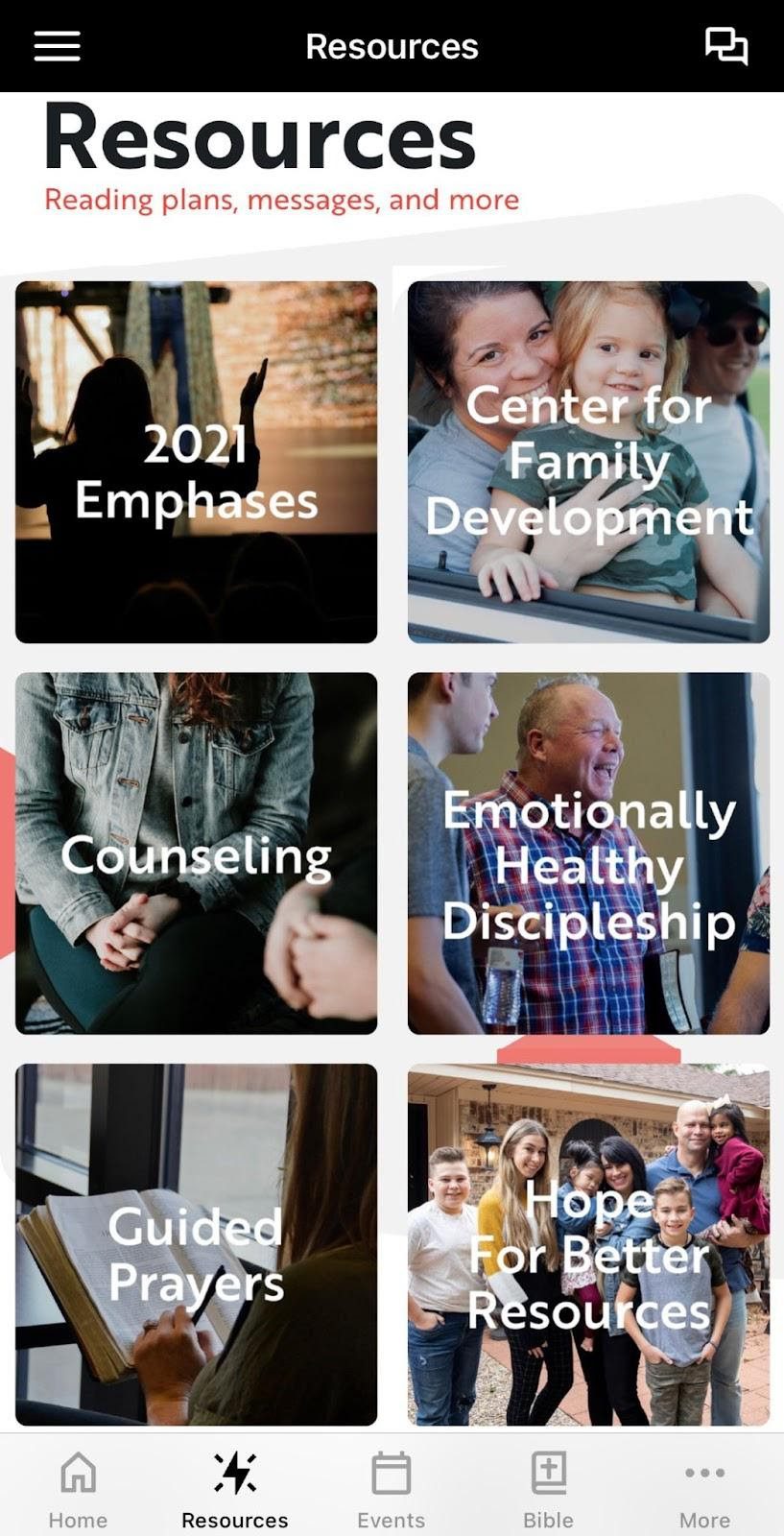
#4 – Mariners Church
With two locations of Mariners Church in California, the first thing you’ll do when you download this smart church app is select your campus. From there, you’ll see a feed of featured events and videos.
- The Connect section includes ways to watch messages, join a small group, fill out a connect card, sign up to volunteer, and much more.
- The Media section includes a link to the YouVersion Bible app, videos, recent sermon notes, podcasts, and song lyrics.
- The Events option links you to the church’s website where you can see a list of upcoming events and register for the event(s) you choose.
The church's giving platform is available through the Give tab, which offers a one-time donation or the option to set up a recurring donation.
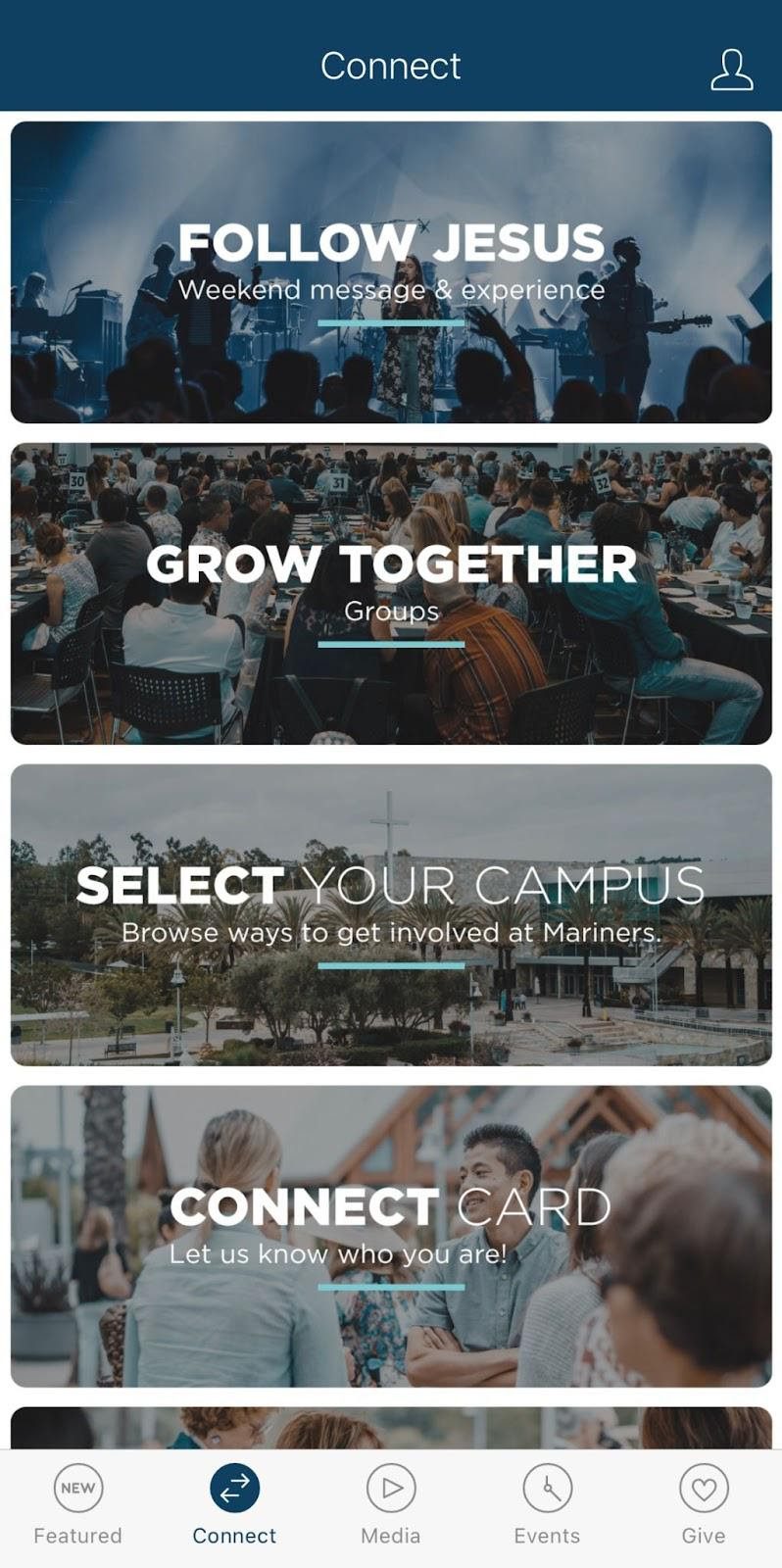
#5 – North Point Community Church
The opening screen of North Point’s unique church app gives you the option to watch recent messages. When you select a message series, you can view a particular sermon and even view discussion questions for a small group.
Next up is Events, where you can see upcoming events, learn more about each one, and register to attend.
Connect includes options for each age/grade group of their Children’s ministry plus various ministry programs, like:
- Care
- Starting Point
- Groups
- Volunteer
- Baptism
In the Give section, you can donate to a specific fund or to make a general donation.
Like the other smart apps we investigated, also available is information on North Point service times, location, and social media links.

More UX tips for you: 5 Genius Tools For Your Online Church Experience
#6 – Saddleback Church
When you initially open up Saddleback’s robust church app, you’ll need to select which campus you attend (this includes an option for an online campus).
From there, watch the latest service, view sermon notes, respond to the message, submit a prayer request, read announcements, give, listen to worship music, or view the church’s care ministry offerings. Also, the menu dropdown displays options to explore serving, locate a small group, and more.
Basically, anything you want to access or learn is likely available within this smart church app.
There you have it! These 6 church apps are great examples of technology being used creatively to connect individuals and disseminate quality information.
As you check out these applications, don’t think you can’t achieve a similar look or functionality. You don’t need a developer or an expensive contract to create an app from scratch; most are built based on templates provided by app vendors. Use these examples to stir up ideas about what you’d like to include in an app for your church.