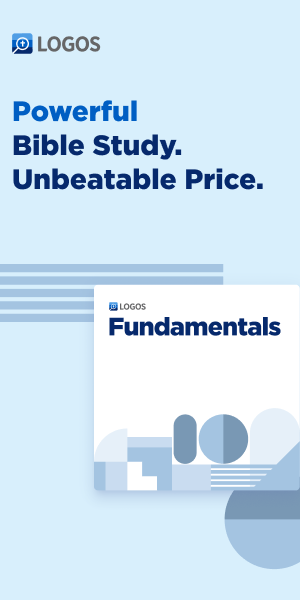Have you ever collected vacation Bible school signups on paper and then tried to decipher the handwriting? Would you like to survey volunteers but need a quick and easy way to facilitate that process? Do you find yourself taking that same information and entering it into your church management system? If so, it’s time to check out online form builder tools. There are a handful of helpful form builders available (some for free) that can take the hassle out of gathering registrations, signups, and other information.
#1 – Wufoo
With Wufoo, you can create and share five basic forms and collect a limited number of responses using their free version. Wufoo also provides templates to help you quickly create new forms. Their paid versions include more forms, responses, and additional functionality.
Cost:
- Free version (limited features)
- Starter – $14.08/month
- Professional – $29.08/month
- Advanced – $74.08/month
- Ultimate – $183.25/month
#2 – JotForm
JotForm enables you to create online forms and, if needed, connect them to the tools your church already uses such as Google Drive, Dropbox, MailChimp, WordPress, and many more. JotForm also provides a free version. This version includes five forms and 100 form submissions per month.
Cost:
- Starter – Free
- Bronze – $15.83/month
- Silver – $32.50/month
- Gold – $82.50/month
#3 – Formstack
Formstack includes over 40 integrations such as WordPress, MailChimp, Google Drive, Constant Contact, and Trello. They also provide form templates so you don’t have to start every form from scratch. Formstack offers a 14-day free trial on any of their online form plans.
Cost:
- 14-day trial – Free
- Bronze – $19/month
- Silver – $59/month
- Gold – $99/month
- Platinum – $249/month
#4 – Typeform
Typeform is a bit different in that it anticipates question types as you start entering questions onto a new form. You can connect a Typeform form to various other online tools such as Google Drive, MailChimp, Trello, Slack, and more. Typeform includes a free version that includes 100 responses per month with 10 questions per form.
Cost:
- Basic – Free
- Pro – $30/month
- Pro+ – $59/month
#5 – Gravity Forms
If your church uses WordPress for its website, then Gravity Forms might be a great fit. It’s a form plugin for WordPress that enables you to create forms from within your WordPress site. Like the other tools listed, Gravity Forms connects with several other online tools such as Trello, Zapier, Slack, and MailChimp. They don’t offer a free trial, but a basic license (one site) costs $59 per year.
Cost:
- Basic license – $59/year
- Elite license – $259/year
- Pro license – $159/year
#6 – Google Forms
For churches already using GSuite, you already have access to Google Forms. You can quickly create new forms and send them out via email, embed them onto the church website, or share a link via social media. It’s included in GSuite, so there’s no additional cost involved. This can be an excellent option for basic forms, but may not be sufficient if you want to tie-in event registration payments to a registration form.
Cost:
If you don’t already have G Suite, then the cost would be to purchase G Suite (which comes with Google Forms).
- 14-day trial – Free
- Basic – $5 per user per month
- Business – $10 per user per month
- Enterprise – $25 per user per month
BONUS – 123 Form Builder
With 123FormBuilder, you can create any type of online form, including basic contact forms complex order forms, registration forms and more, all without coding skills. Easily customize a web form template to drive interaction with your site visitors and gather information from your church members more easily. It has 30+ third-party integrations, including online payments integration, such as PayPal, Stripe & Square. It is also fully-integrated with Wix, Shopify, Weebly, and Salesforce. 123 Form Builder also offers support to churches with a 20% discount on any paid plan.
Cost:
- Basic – Free
- Gold – $24.99 per month
- Platinum – $44.99 per month
Using online forms can save you time, eliminate data entry, and help you receive more responses. Completing an online form to register for an event, sign up to serve, or respond to a volunteer survey is quick and convenient. Thankfully, creating online forms is easier than ever thanks to the variety of form builders available.
Here are a few additional articles to review:
- 7 Helpful Tips for Successful Fall Events
- 10 Great Options for Church Registration Software
- 5 Ways to Simplify VBS Registration