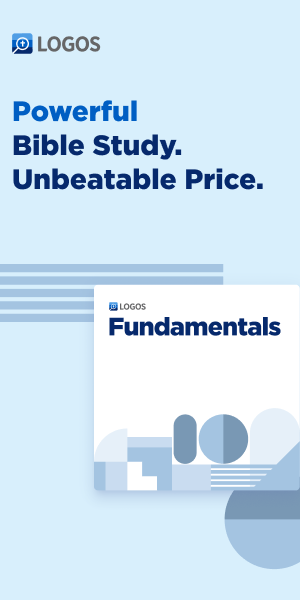Google Analytics is an essential tool for churches and ministries to understand how people interact with their websites and digital presence. However, with the recent launch of Google Analytics 4 (GA4), the game has changed. While GA4 promises powerful new features and capabilities, it also means that organizations need to be proactive in their implementation to ensure they don't lose key functionality they had with Universal Analytics (UA).
If your church or ministry simply allows the default GA4 implementation without any customization, you'll be missing out on a lot of the insights and tracking capabilities you've come to rely on in UA. Here's what you need to know:
What's Missing in the Default GA4 Setup?
1. No Automatic Form Conversion Tracking
In Universal Analytics, form submissions like event registrations or prayer requests were automatically tracked as conversions. With GA4, you'll need to manually configure custom events to track these crucial interactions.
2. Limited Default Reports
The out-of-the-box GA4 reports provide basic website metrics, but lack the depth of reporting available in UA. You'll miss out on detailed content reports, audience insights, and customizable dashboards that gave you a comprehensive view of your digital performance.
3. No Goals or Funnels
UA allowed you to set up goals and funnels to track user journeys, like the steps involved in making a donation or registering for an event. In the default GA4 setup, you'll need to configure custom events to recreate this functionality.
4. Limited E-commerce Tracking
If you have an online store section on your site for merch or event registrations, etc, this would be relevant. Universal Analytics had built-in enhanced e-commerce tracking capabilities. In GA4, additional implementation is required to track detailed e-commerce data like product impressions, clicks, transactions, revenue, or other key e-commerce data. Additional configuration is required to unlock these insights.
5. No Content Grouping or Channel Groupings
In UA, you could group content into categories and view traffic sources in predefined channel groupings like organic search or paid social. These valuable features need to be manually set up in GA4 using custom dimensions and configurations.
6. Lack of Automatic Event Tracking
GA4 is built around an event-based data model, but it doesn't automatically track events like scroll depth, file downloads, or outbound link clicks. You'll need to implement additional tracking to capture these user interactions.
7. No Automatic Site Search Tracking
Site search data, which can provide valuable insights into what your visitors are looking for, was automatically tracked in UA. In GA4, you'll need to set up custom events to capture this information.
8. Limited Integration with Google Products
While GA4 promises better integration with Google Ads, the default setup may not provide the same level of integration with other Google products like Google Search Console as Universal Analytics did.
9. Lack of Custom Dimensions and Metrics
UA allowed you to create custom dimensions and metrics to track specific data points important to your organization. In GA4, these need to be configured separately through the user interface or via API.
10. Limited Default Event Parameters
While GA4 tracks interactions as events, the default event parameters are limited. You may need to configure additional custom parameters for more granular tracking.
11. No Automatic Campaign Tracking
In UA, campaign tracking (e.g., UTM parameters) was automatically enabled. In GA4, this needs to be set up separately to attribute traffic sources accurately.
12. Lack of Classic Audience Reporting
The default GA4 audience reports are different from the audience reports in Universal Analytics, lacking some of the classic segmentation options you may be used to.
Unlocking GA4's Full Potential
To fully leverage GA4's capabilities and match the insights you had in Universal Analytics, your church or ministry will need to invest time in configuring custom events, dimensions, metrics, and integrations. Here's what you'll need to do:
1. Implement Custom Event Tracking
GA4 is built around an event-based data model, so you'll need to set up custom events to track key interactions like form submissions, site searches, file downloads, and more.
2. Set Up Conversions and Goals
Configure conversions and goals to track user journeys like donation processes or event registrations, similar to how you set up funnels and goals in UA.
3. Configure Custom Reports, Dimensions, and Metrics
Create custom reports, dimensions, and metrics tailored to your organization's specific needs, such as content groupings, audience segments, or custom data points.
4. Set Up E-commerce and Enhanced E-commerce Tracking
If you have an online store or sell products or services, you'll need to configure e-commerce and enhanced e-commerce tracking to capture transactions, revenue, and detailed product data.
5. Configure Site Search Tracking
Set up custom events to track site search data, providing insights into what your visitors are looking for on your website.
6. Integrate with Other Google Products
Explore ways to integrate GA4 with other Google products like Google Ads, Google Search Console, and more to unlock additional insights and functionality.
7. Set Up Campaign Tracking
Configure campaign tracking using UTM parameters or other methods to accurately attribute traffic sources and measure the effectiveness of your marketing campaigns.
8. Use Google Tag Manager for Advanced Tracking
Consider using Google Tag Manager, a tag management system, to streamline and simplify the implementation of advanced tracking and customizations in GA4.
How to Get Started with Google Analytics 4
Google provides documentation on the steps to get started. Here are three ways to get started, directly from Google, if you are an editor or administrator:
Option 1: Set up Analytics data collection for the first time
Do this if you’re new to Analytics and ready to collect data for your website and/or app.
Option 2: Add Google Analytics 4 to a site with Universal Analytics (Analytics “classic”)
The GA4 Setup Assistant adds a Google Analytics 4 property alongside your existing Universal Analytics property. You'll still be able to access your Universal Analytics property and view reports based on your historical data. You can access both properties using the property selector in the Admin area.
Option 3: Add Google Analytics 4 to a website builder platform or CMS (content management system)
Do this if you use a CMS-hosted (Content Management System) website, e.g. a website created using Wix, WordPress, Drupal, Squarespace, GoDaddy, WooCommerce, Shopify, Magento, Awesome Motive, HubSpot, etc.
While this may seem like a daunting task, it's essential to ensure that your church or ministry doesn't lose valuable insights and tracking capabilities as you transition to GA4. By taking the time to properly configure and customize your GA4 implementation, you'll be able to unlock the full potential of this powerful analytics platform and make data-driven decisions to better serve your community.
Remember, the default GA4 implementation provides only basic website metrics compared to the rich insights and functionality available in Universal Analytics.
By proactively setting up custom events, conversions, reports, and integrations, you'll be able to continue tracking the metrics that matter most to your organization and gain even deeper insights into your digital performance.
More Reading On This Topic:
1 https://www.clickinsight.ca/blog/key-facts-about-ga4
2 https://www.smamarketing.net/blog/mastering-ga4-review-comparison
3 https://searchengineland.com/google-analytics-4-flaws-improvements-429418
4 https://www.advance-metrics.com/en/blog/google-analytics-review/5https://martech.org/5-ga4-issues-and-why-theyre-a-good-thing/