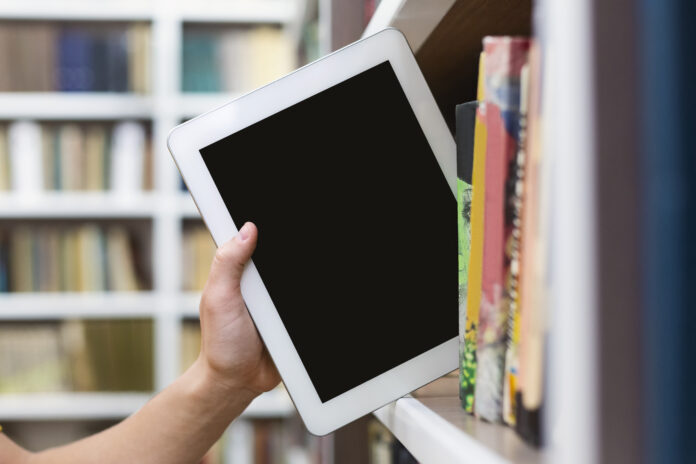Discover the incredible ways Logos Bible Software will transform digital libraries for pastors and ministry leaders.
Before working full-time as Communications Director at a rather large church, I remember juggling part-ministry at a church plant, adjunct teaching at a local university, and shifts behind the espresso machine at Starbucks. Bouncing from one thing to the next was not a simple task, and I’m thankful that I discovered Logos while in graduate school because that is when I started building my digital book library—but now Logos has done a great job of integrating my (dusty and often ignored) print library. More on that last point below.
In today's fast-paced world, pastors and church leaders are constantly on the move, preaching, counseling, and meeting with their congregation. They must have access to the biblical resources they need at their fingertips, especially when they are pressed for time. Logos Bible Software offers a solution to this problem by providing a digital bible study library that is accessible and searchable from any mobile phone, tablet, or computer.
Here are three reasons why a pastor should consider building a digital library, and one reason to hang on to that print library.
3 Reasons to Build a Digital Library (and 1 to Keep Your Print Books)
1. The Digital Library Search Feature
One of the most important features of Logos Bible Software is its Search capability. With the power of resources that have been tagged in-depth, pastors can easily find what passages or topics they are looking for in the vast digital library. The search results can be ranked based on relevance or prioritized resources, so the pastor will have quick access to the information they need, whether they are searching for a particular verse, topic, or author. The search function is intuitive and easy to use, not to mention it browses through every word of every book, making it an indispensable tool for any pastor.
Example: I’ve searched my entire library of nearly 20,000 books and Bibles for the word “Jesus” before the word “Christ”, but I’ve asked Logos to show me where Jesus occurs three to four words before the “Christ”. Having such functionality allows me to find occurrences like “Jesus is the Reigning Christ”, “Jesus as the Christ”, or Matthew 27:17 where it is written, “Jesus who is called Christ”. This task would have been nearly impossible or taken decades to accomplish if I was to search through the same number of resources in a print library, and it only took seconds for me to accomplish.
Logos Review: 5 Reasons Why Logos 10 Is The Most Impressive Version Yet
2. The Factbook Feature
In addition to its search capability, Logos Bible Software also has a comprehensive factbook that provides essential information about people, places, and events in the Bible. It’s as if a user has searched all of their resources and organized their findings. This feature is a valuable resource for pastors and teachers who need to prepare sermons, lessons, or talks. With a few clicks, they can access maps, timelines, and historical information about biblical characters and events. The Factbook feature is an excellent tool for gaining a deeper understanding of the Bible and for bringing the scriptures to life.
Example: I visited Matthew 27:17, referenced previously, and clicked on the word “Jesus” to open up the Factbook. In seconds, I have key articles, books, commentaries, lexical details, topical guides to walk me through the life and ministry of Jesus, a family tree, and much more. A lifetime of searching through print books accomplished in the click of a button.
Need more reasons to check out Logos? Here are 10.
3. The Passage Guide Feature
Another valuable feature of Logos Bible Software is the Passage Guide. This feature allows pastors to study a particular passage in-depth, with access to resources such as commentaries, lexicons, and original language resources. The Passage Guide provides a comprehensive overview of the passage, including its context, background, and interpretation. With the Passage Guide, pastors can quickly and easily gain a deeper understanding of the scriptures and apply this knowledge in their preaching, teaching, and counseling.
Example: I’ve navigated to the Passage Guide in my Logos platform, and I’ve added our working example (Matthew 27:17) to the search field. Upon clicking the return button, Logos opens the digital pages of my resources to everything that may be helpful for my study, from broad-stroke themes to literary typing, sermon outlines, important people, cultural concepts, and more. In the screenshot below, I’ve opened the Cross References, Important Words, and Atlas panes to provide you with a bit more context.
Get solutions: The Four Top Mistakes Holding You Back On Logos Bible Software
4. The Print Library Catalog Feature
Finally, Logos Bible Software also provides a catalog of a pastor’s owned print resources, making it easy for pastors to keep track of their digital library and search every word of every page. (Yes, you read that right, users can now search every word in their print resources and Logos will also show what page the results are on.) With the Print Library Catalog, pastors can see at a glance what books they have, what they still need to purchase, and what books are available through the Logos Bible Software network. This feature makes it easy for pastors to build a comprehensive bible study library that integrates digital and print books in Logos 10 and is tailored to their needs.
Example: I’ve searched my print library generally for the word “Jesus”. Logos users know it is a print resource because of the icon similar to books on a shelf, shown next to the results. I discovered not only several results in my print library, but also specific page numbers and even occurrence counts. I could further refine my search to narrow down results (e.g., person:Jesus), but this will get me going in the right direction for my study.
Making Your Books Accessible, Digital and Print Alike
Logos Bible Software is an essential tool for any pastor or church leader who wants to have access to a comprehensive digital bible study library. With features such as the search function, Factbook, Passage Guide, and Print Library Catalog, Logos Bible Software provides everything a pastor needs to prepare sermons, lessons, and talks, and to deepen their understanding of the scriptures. Whether a pastor is at home, in the office, or on the go, Logos Bible Software is always available, making it an indispensable resource for any minister.
The list goes on! Pastors have discovered another sermon prep hack and you can learn all about it on our blog: Automatically Highlight Imperative Verbs In The Bible With Logos Bible Software.