The Bible tells us to meditate on its scripture both day and night. Most of us take that as reading the Bible, but also consider the great audio Bible listening options available today. We've got a breakdown of the best Bible apps that play the audio of the Bible so you can listen to Scripture on your smartphone or tablet.
Why would you want to listen to instead of read the Bible? Sometimes, reading is not possible. For example, while driving to work or while working out at the gym, trying to read a Bible isn't appropriate. In fact, plenty of Bible readers can't read due to visual problems, language barriers, or they struggle with reading in general due to age or education.
Who says meditating on the Scriptures both day and night has to include a physical Bible? Discover which audio option suits your needs and engage with God's Word anytime you choose. Check out our roundup. Click To TweetHere is our roundup of the best audio Bible listening options in the Bible app market today, plus an overview video:
#1 – Dwell Audio Bible
iOS and Android; Subscription price – $24.99/year or $124.99 lifetime
Dwell is the most expensive of the audio Bible listening options. However, you can try it out for free and use the limited tools. Users can listen to four voices that sound great. You can sample each of the four voices on their website.
- Mark sounds like he's from the U.S.
- Felix reads the Bible with an East African accent. Dwell describes him as “energetic & warm.”
- Rosie has a Northern English accent and reads in a “soft and relaxed” tone.
- Gregory also reads with an American accent. He sounds “dramatic” with a “storyteller” feel.
Like Bible reading apps, Dwell includes many Bible listening plans and reminders to nudge you to listen each day. The app even includes an option to listen to the whole Bible in one year, listening five days a week. There's a chronological arrangement, or you can select from one book or passage, like the Psalm 119 plan that reads the Psalm to you over a week's time. Users will also like that they can navigate to each passage using the Library tab (along the bottom).
Each reading comes with background music. Furthermore, the user can pick what kind they want or let the app randomly choose for you. There's also an option for no music.
iPhone users can add a Siri shortcut, which lets you start up the app and listen using Siri instead of opening the app and starting the reading manually.
Read more: 3 Creative Ways to Encourage Technology Adoption Among Churchgoers
#2 – Bible by Life Church
iOS and Android and Kindle Fire and Online; Free
The most downloaded app of all time also includes audio Bible listening, called Bible by Life Church. If you use the application online, just click on the sound icon above the Bible text (see image below) and it pops up a window offering to play the audio of that passage. Click the translation drop-down box and you'll see which translations offer audio versions. They include an audio icon right of the name.
Open the app to your chosen translation and passage. The drop-down list of translations shows whether it has audio Bible listening options with the same sound icon the website has. Then, tap one to open it and then tap the toolbar next to the translation name. The audio icon on the toolbar shows up, so you can tap it to start listening. There's a play button at the bottom of the screen. While listening, tap that icon to open the play controls. You can play, skip back one verse or skip forward one verse.
Users don't get as many audio options as the Dwell app, but we like that it's built into the Bible app so you can both listen and read, depending on which one's more appropriate for the setting. You can read more about the Bible app in our roundup of the best simple Bible apps.
#3 – Bible.is by Faith Comes By Hearing
iOS and Android and Kindle Fire and Online
Like the YouVersion Bible app above, Bible.is offers an online version as well as mobile apps. You can listen in a few translations like ESV, NIV, KJV and a few others. Navigate to your passage and hit the play button at the bottom of the screen. There are two options – drama and non-drama.
The Bible.is mobile app lets users both read and listen to the Bible within the app. You get the same translations in the app that you can listen to online.
This app includes one unique feature – a sleep timer. You can go to bed listening to the Bible. It also offers film clips with the Jesus Film integration, giving you a truly immersive experience where you can see Scripture come to life.
Considering a podcast? A 10-Step Guide To Starting A Podcast Beyond Sermon Content
#4 – Olive Tree Bible Reader
iOS and Android and Kindle Fire (Free, Cost per book)
Olive Tree is one of the top five mobile Bible apps on the market and recently added the audio capability to the app. Take a look at our full review of the Olive Tree Bible Reader.
Actually, Olive Tree offers both audio Bibles and other audio Books. You'll find more audio Bibles for sale in Olive Tree than any of the above. They cost anywhere from $15 to $45. They also offer other audiobooks, from children's audiobooks to Christian living titles. They can cost as little as $2, or as much as $47.
Open the audio Bible by tapping the Library button above the Bible on the main screen. To see only audiobooks, tap on that item in the popup. If you look in the main list of all books, you'll see that books with audio have a small headphones icon on them at the bottom of the book cover. Tap the icon to open the audiobook player control screen (seen below).
You can start listening from the beginning or from where you last left off. You can also tap the Bible book and chapter name to jump to a new chapter. Regular audiobooks use the chapter titles of the book. The controls will let you play, skip back or skip forward by verse or section, depending on the type of book. You can control the volume, play speed and connect to external speakers.
More audio resources: 5 Ways to Enhance Your Ministry with Live Audio Streaming
#5 – Logos Bible
Of course, one of the other best Bible apps available comes from Faithlife. The Logos Bible app offers a rich feature set for both basic Bible readers and hardcore Bible scholars. They include audiobooks too, but like Olive Tree, you will have to buy most of them.
To open the audiobooks, tap on the menu button in the lower right end of the toolbar. You'll see an Audio menu item with a right-pointing arrow. Tap it and you'll see all the audiobooks available in your library. Open one and you'll see the audio files available.
Tap one of the audio files and it will start playing. It has options to skip back a chapter or skip back and forward 30 seconds. In the lower right corner, there's speed control, as well.
Recommendations
Which audio Bible should you choose?
- Free and simple listening to NIV, ESV or KJV – Bible.is
- Free and listening to more translations but also want Bible reading and sharing images and with more translations – YouVersion Bible
- Want a great mobile app that's easy to use for Bible reading, study and listening and don't mind paying for books – Olive Tree Bible
- Need more advanced Bible study tools and plan to also use the same books with a desktop Bible study program – Logos Bible
- The best app for listening to high-quality Bible readings with a ton of listening plans and options and don't mind paying a subscription – Dwell Bible




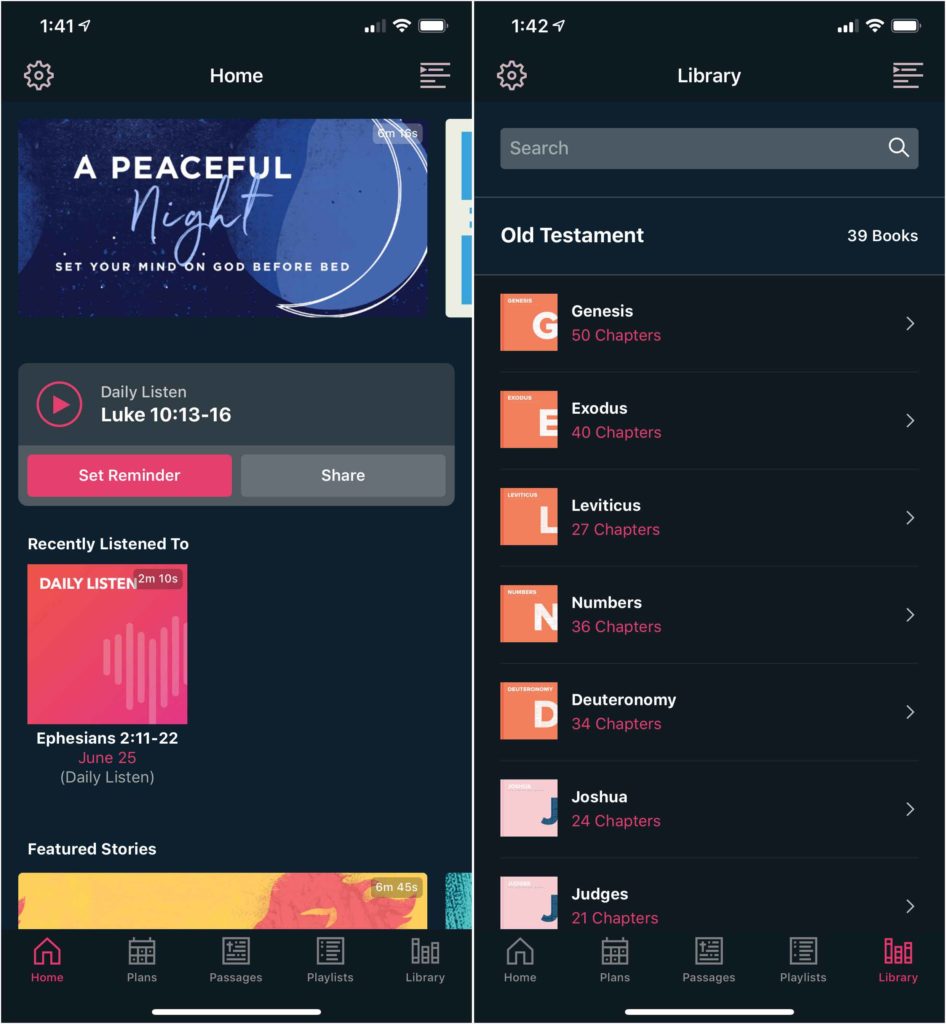
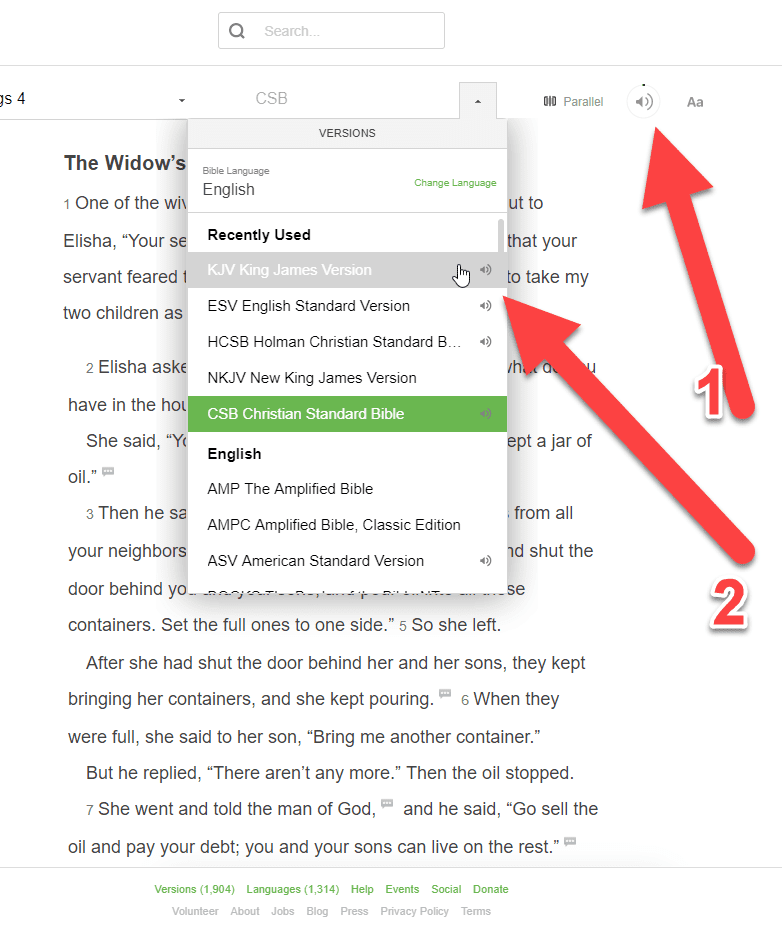
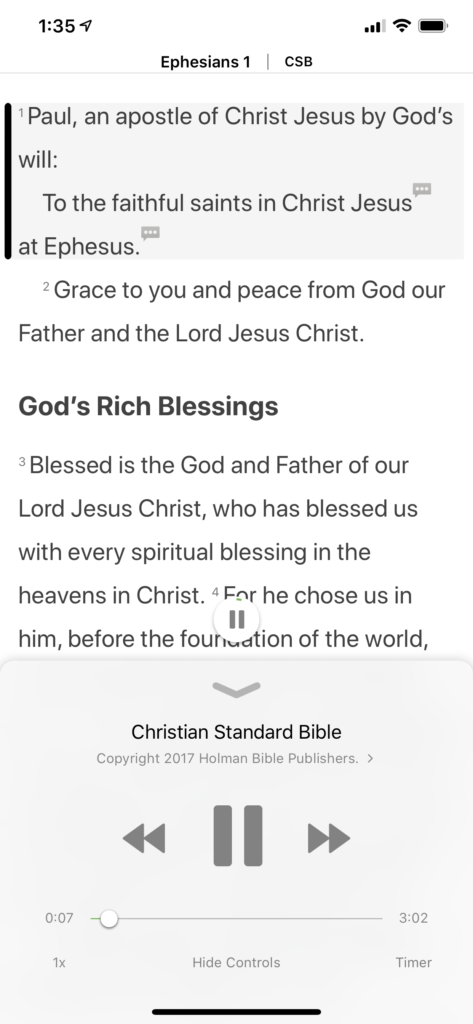
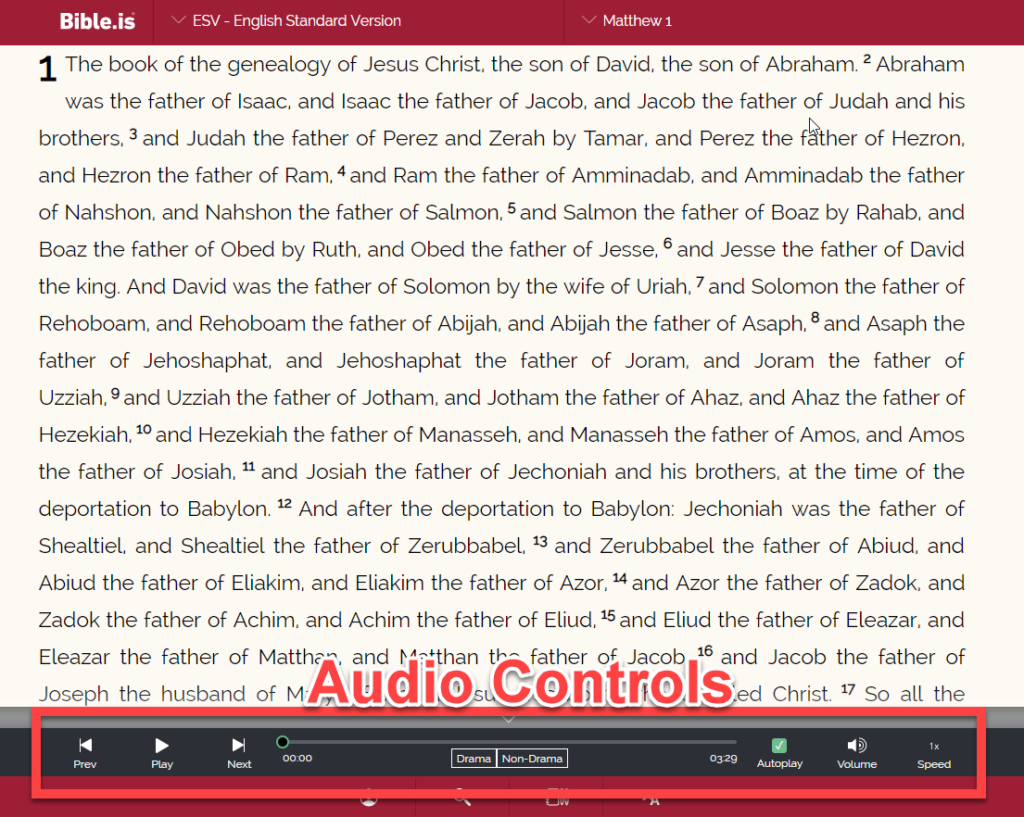
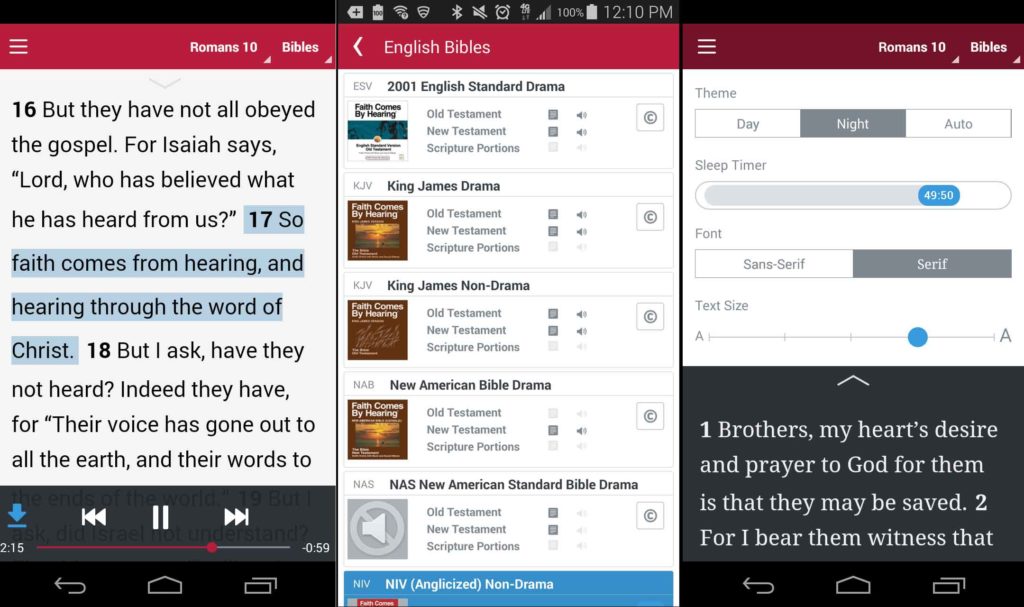
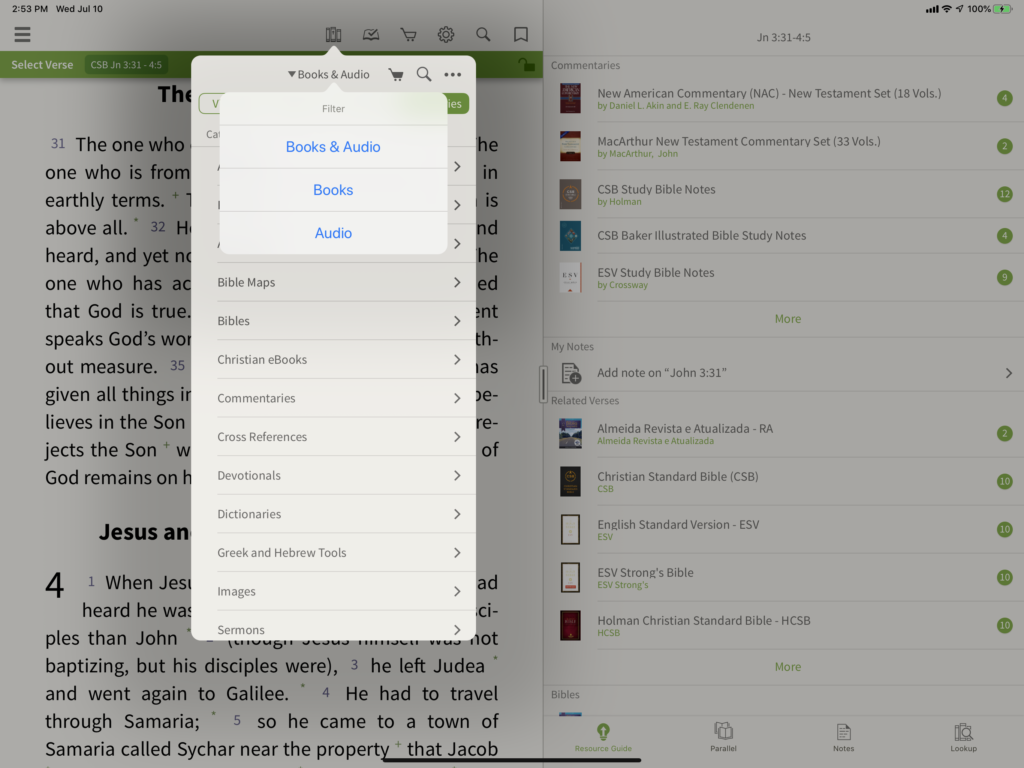
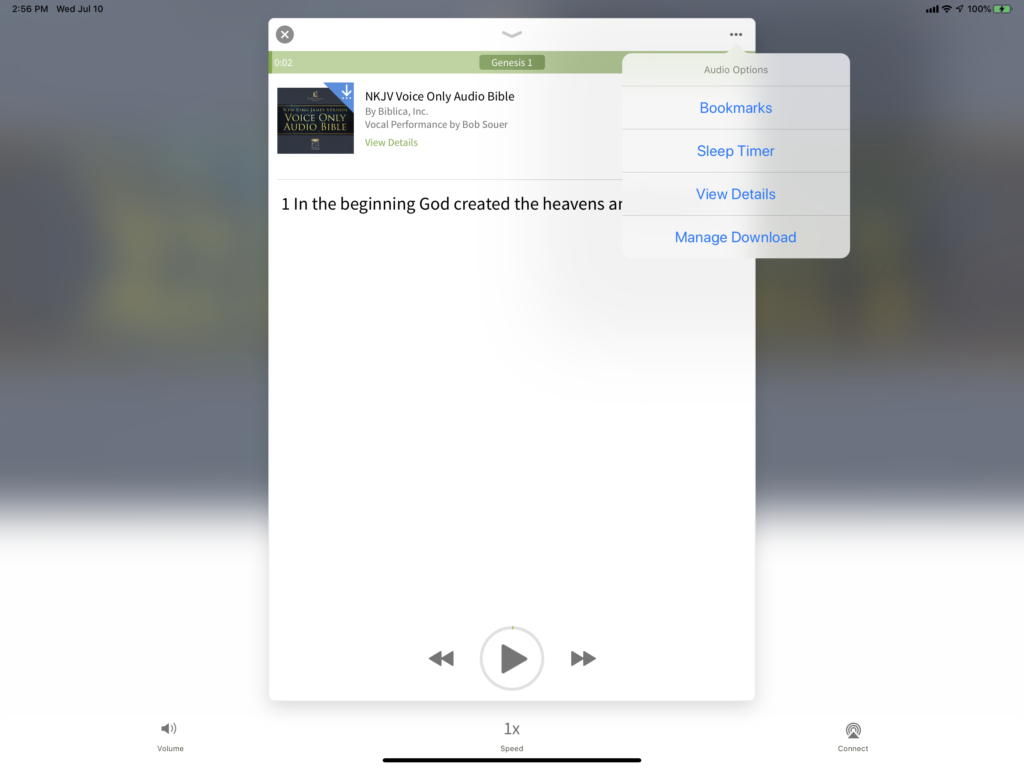
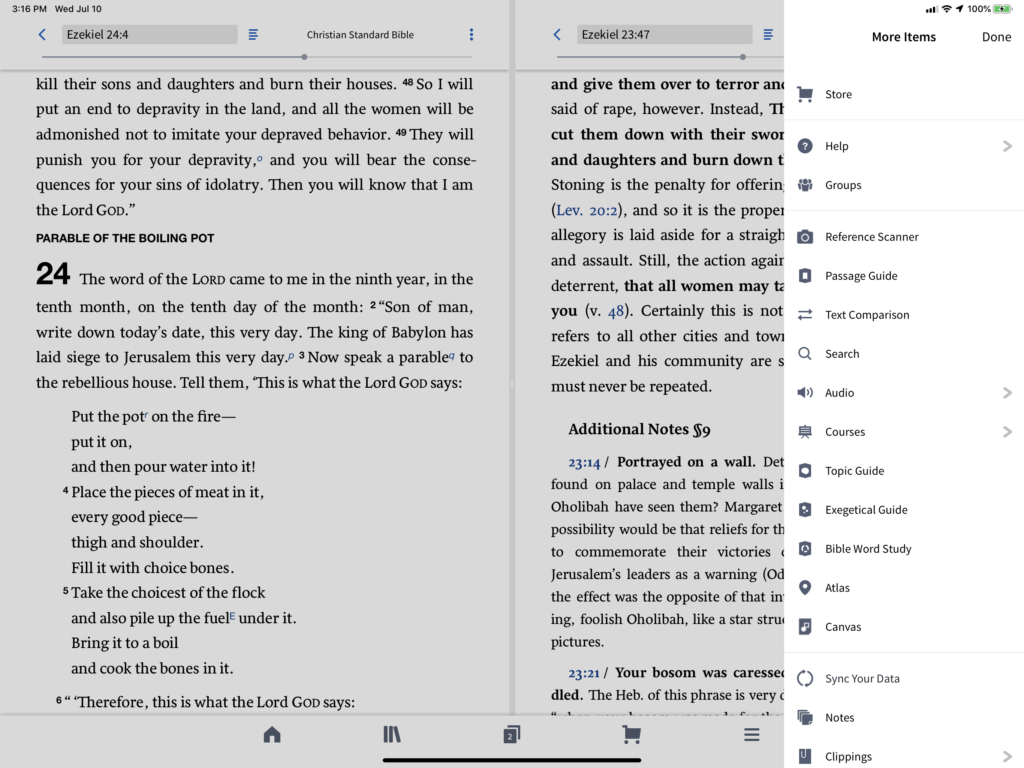
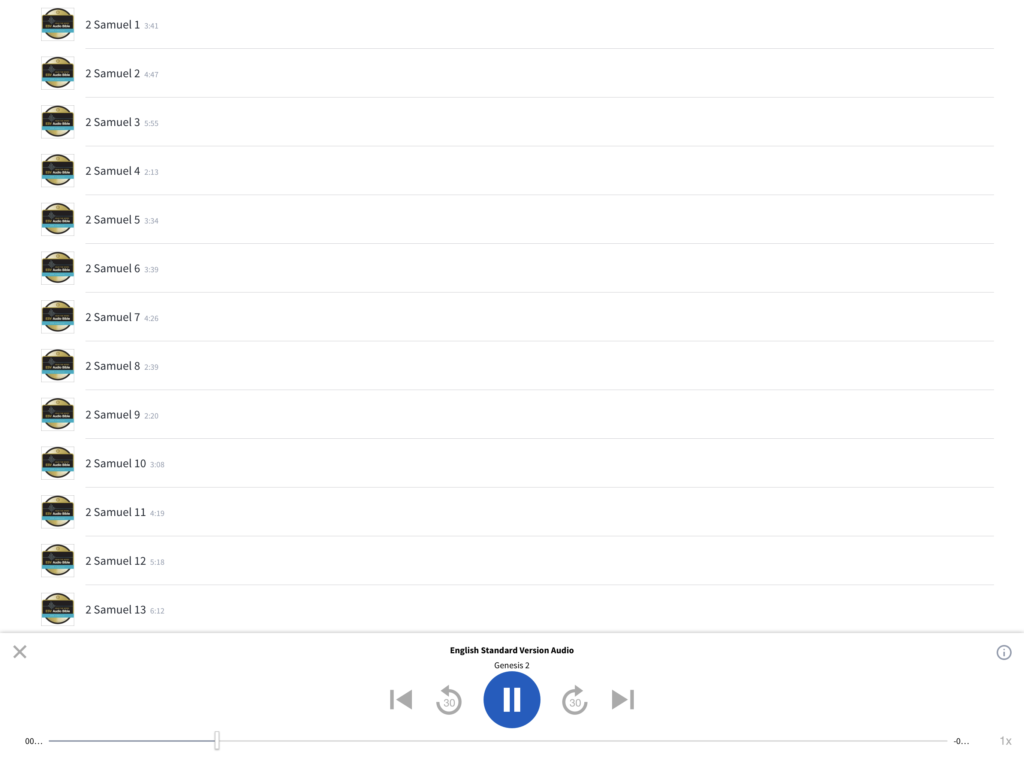




To me, the voice of the speaker matters. It’s outrageous that some of these apps use computerized voices. Horrible! I can tell when I hear someone if they are believing and loving God, or just reading. So PLEASE a note to all developers PLEASE FIND PEOPLE TO READ WHO ARE LIVING IN HIM. Believers need to hear the love of Jesus in the speaker. That being said, I need an app where you can set repeat for an entire book of the Bible, not just a chapter or a verse.
I’m surprised to not see the Daily Audio Bible app listed — listening to the bible read fresh daily has been transformational in my walk with God. The DAB also offers a prayer-centered community for those that desire to go beyond simply listening to God’s word. Not a knock on any of those you’ve listed but it is a wonderful addition to these 5 listed.
What is your recommendation for LISTENING to VERSES from the Bible. Here is what I am looking for:
> I don’t want to have to click on a whole chapter and lumber thru it, I want to be able to select a verse or range of verses in a chapter or multiple chapters and listen to this.
> Loop – for memorization and bible meditation I’d like to be able to repeatedly loop listening to a section of verses I’ve chosen.
> Time Spacing while looping. On the looping listening to scripture, I’d like to be able space it out with GAPS of BLANK TIME. This way I can listen to, for instance Ephesians 1:3-10, then set a gap of 10 seconds, or a minute, or 5 minutes, then have it read out loud again. This gives time to digest what was read. I want to be able to set the gap and then listen repeatedly with gaps of silence without having to touch the phone again.
> SPEED control, be able to slow down or speed up the reading speed (without changing the pitch).
> tap once to back up or go forward 10 seconds or so
Do any of the Bible packages – Olive Tree, Logos, other have the kind of features I referenced above? I’d really like to have something like this to aid in interacting with the scripture especially when driving, and when working in my woodshop.
Thank you, appreciate your research on Bible software.
Scott
Hi Scott, I LOVE your ideas for a better Bible listening app. Do you have any background in mobile technology or app development? I have not come across an app with any of the features you speak of and I really like your ideas. Thanks for reading, Lauren
Dwell now has these features…and also bible gateway…or you can do mysword on android…but it’s TTS voice not real voice
Nash, does bible gateway have a feature that allows you to start where you left off the last time you listened?
I would stronlgy discourage people from listening to the Bible whilst driving; this is potentially very dangerous because of distraction.
Thank you Dr Kevin for this review.
I would also encourage you to check out the newly launched HUM Audio Bible app. The app has the Audio Bible in over 40 languages including the Bible in English. The app also has Podcasts and Sermons that are regularly updated along with Daily bible listening plans. It is a great tool to listen to while driving, working, or doing chores around the house. The Audio is clear and top quality. It is an audio only app with a simple interface. The App was designed keeping Indian mobile users in mind and HUM is testing the waters in India. I do understand that they will be launching more languages soon. Do check it out – https://play.google.com/store/apps/details?id=org.joinhum.hum
The iOS version will be launched soon.