Whether your role in your church is that of a pastor, Sunday School teacher, social media coordinator, or any other position involving communication, you are in a competition for people's attention.
Inundated by a host of modern distractions, your audience needs you to communicate in a way that is truly attention-grabbing. One of the best ways to do this is through strong visual communication. Studies show that only 20% of people remember what they read, but 80% remember what they see and do.
In light of this, sharing ideas visually is one of the most powerful tools you can place in your communications arsenal. But doing this effectively can require a commitment of time, money, and resources. This can be intimidating for many churches. But modern technology is opening doors for anyone to be able to create professional graphics on even a small budget.
A Tool To Boost Church Visual Communication
Visme is a powerful online tool designed to take your visual communication to the next level. Affordable and easy-to-use, Visme makes communicating visually a breeze.
Visme is a great option for non-designers who want to put together professionally-designed graphics in little time and with a small budget. Whether preparing slides for your church's next quarterly meeting, putting together customized graphics to share on social media or designing bulletin covers for your next weekly service, Visme makes visual design accessible and even fun.
Below are six ways your church can use Visme to boost visual communication:
1) Presentations
Church presentations can greatly enhance multiple aspects of your church services. From lyric slides for congregational singing to announcements for upcoming activities, many churches have come to depend heavily on presentation software. Visme provides an intuitive online presentation editor that could help bring your presentations to life.
How is Visme different from PowerPoint, a much more common presentation software?
Since the editor is online, Visme allows other people to view or collaborate on a slide by simply using a shared link. Visme also makes adding effects to your presentation faster by enabling you to select effects after clicking on an element. Through a single animation timeline, animations are also easier to add to presentation elements.
Visme offers thousands of high-quality icons right within the tool, as opposed to PowerPoint's basic outlines of shapes and diagrams. Visme is a very user-friendly alternative to PowerPoint and other more popular presentation tools.
2) Printable Graphics
With an easy-to-use drag-and-drop builder and access to hundreds of high-quality icons and stock photos that can be selected within the tool, Visme makes creating beautiful graphics easy. And if you're short on time and in need of inspiration, there are several templates to start with, like the one below:
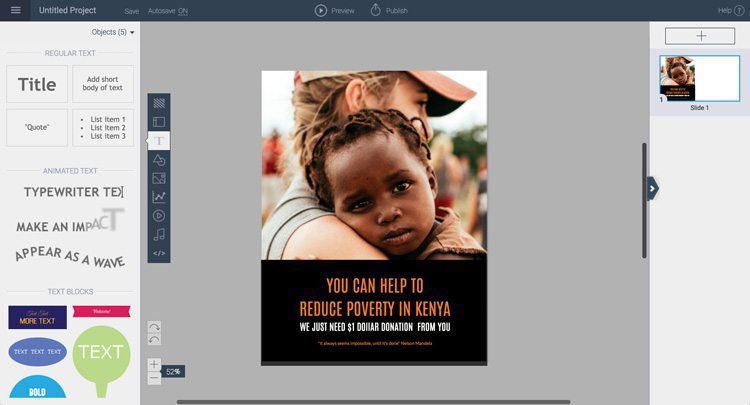
Visme will enable you to create well-designed fliers, bulletins, and other printable graphics without requiring a graphic designer and a big budget. And not just printable graphics…
3) Web Graphics
Visme also makes it easy to create graphics for your website. For example, do you need a sermon series graphic for the home page of your church's website?

Visme's drag-and-drop builder makes it possible for you to populate your website with beautiful graphics in no time. And not only your website…
4) Social Media Graphics
Visme also enables you to create stunning graphics to share on social media. You've heard about the importance of posting to social media and engaging people where they are. But sometimes it's hard to put original content together. When it comes to posting graphics, Visme will solve this issue.
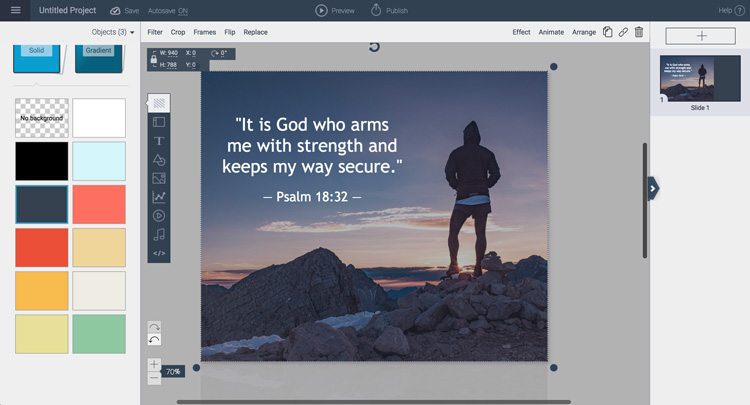
Use Visme to create graphics with Bible verses, inspiring quotes, and announcements. This will ensure that you always have fresh and engaging content to share with your social media community.
5) Charts and Reports
Visme takes charts and reports to another level, allowing you to animate individual bars and segments within your charts, which can be customized in a matter of just seconds.
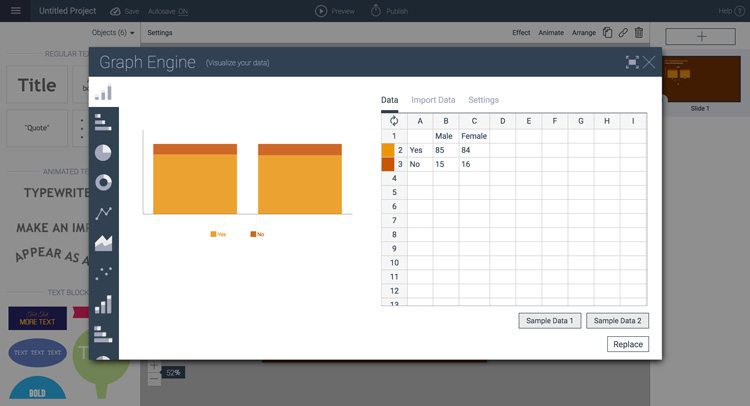
Through eye-catching design, a huge array of icons, and optional animation, Visme will help breathe new life into the way you present data. Whether sharing a finance update at a church meeting or teaching a new member's class, take advantage of this powerful feature to make your presentations come alive.
6) Infographics
Infographics are a popular way to deliver information in an attention-grabbing, understandable, and memorable way. Below is an infographic that was created using Visme:
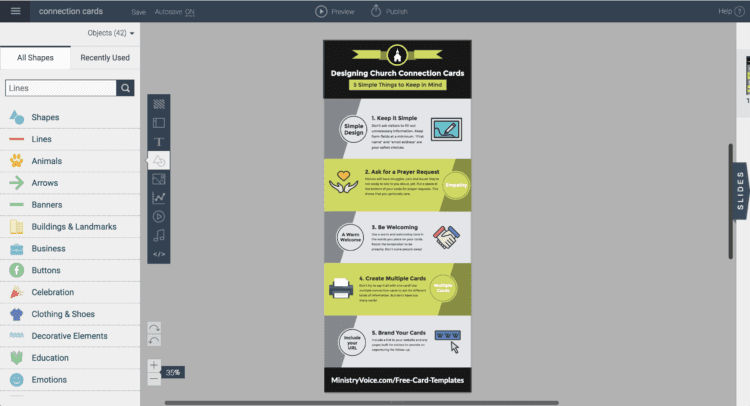
When would your church use an infographic?
One option is to create informational fliers on various spiritual topics to include in bulletins or give away at your church's information area. You could, for example, use Visme's infographic creator to craft a flier about the importance of a personal devotional time and some tips to get started. You could also address an issue your church would like its members and attendees to be educated about, like the negative effects caused by parents not investing meaningful time in their relationship with their children.
Creating infographics could prove to be an effective way for you to share information with your congregation, and Visme makes it a breeze with its many flexible templates, easy drag-and-drop builder, and a rich selection of graphics and icons.
And More
Visme is a powerful tool with many potential uses. These are just six ways to help you get started.
If you want to explore what else this tool can do, check out Visme's in-depth blog, filled with lessons on visual design and helpful product tutorials.
A Special Offer for Churches
You can start using Visme for free. But to unlock some perks, like creating graphics without Visme's branding featured on your graphics, you'll need to invest in a subscription.
If your church is a registered non-profit, Visme offers a discounted price. To learn more, visit the pricing page and click on the Non-profits link in the top-right corner of the screen.
Is there an easy-to-use visual design tool that has helped your church better communicate? Let us know in the comments section below!


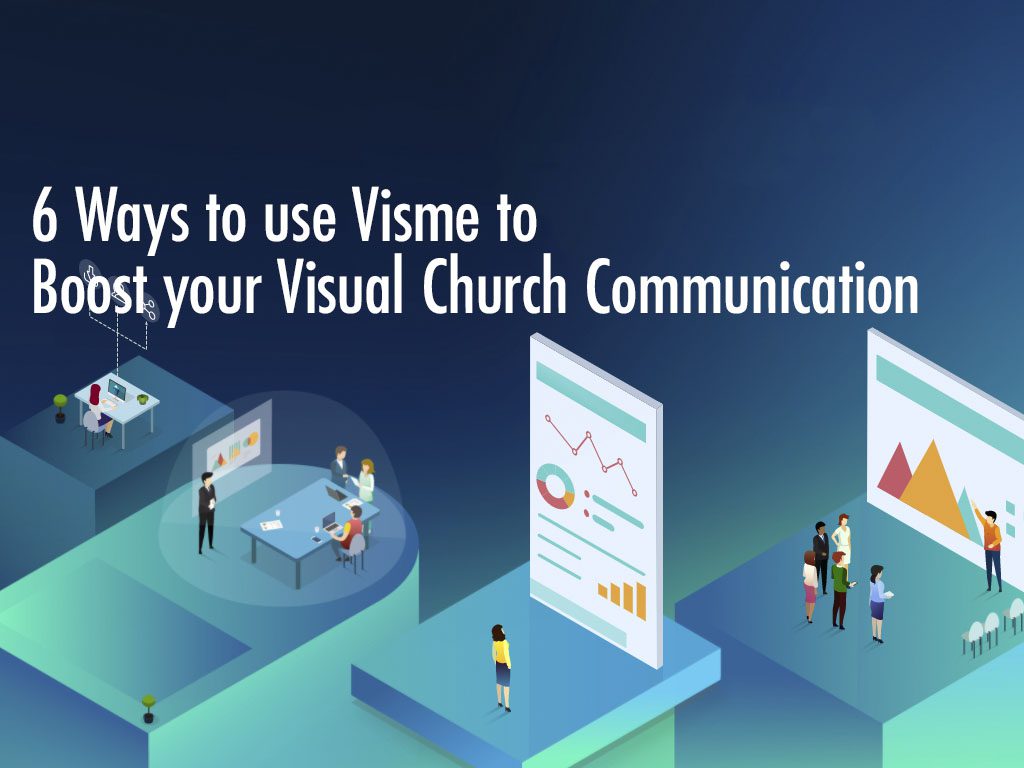

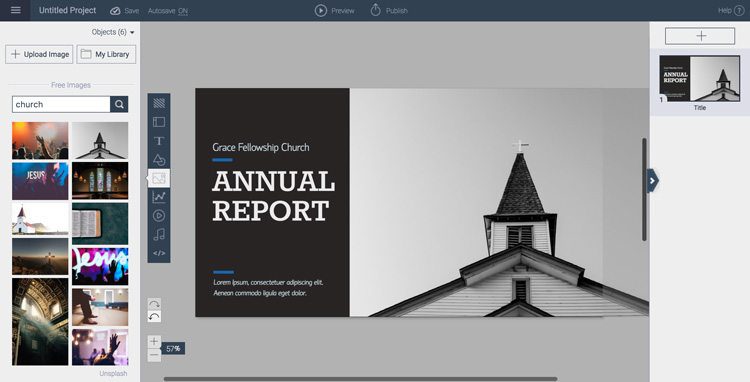


Great article, Ryan! Here’s another good list of creative tools to help church communicators: https://www.creativebloq.com/infographic/tools-2131971